Zoom integrations: improve virtual collaboration with F4S
The pandemic permanently altered the way we work. Remote and hybrid work is now mainstream. Zoom meetings are the norm. And Zoom fatigue is a thing.
Amid economic headwinds, it's become more challenging to convince stakeholders, potential customers, or decision makers via virtual meetings and harder to connect with your team. Communicating through a computer screen doesn’t have the same impact or advantages as in-person presentations.
Thankfully, there are solutions. Zoom integrations make convincing and collaborating with partners easier. In this article, you’ll learn how Fingerprint for Success (and other apps) can help you better collaborate with and convince those who matter to align with you and your goals.
What is Zoom?
Zoom (aka Zoom Meetings) is a well-known video conferencing platform. As we know, businesses and remote teams use it to host virtual meetings and online events. Although the software debuted in 2011, it really took off during the 2020 onset of the pandemic. As of 2022, Zoom enjoys a 55.4% share of the worldwide video conferencing market1.
Zoom integrates with hundreds of handy tools and third-party applications, including Fingerprint for Success. You'll find these apps on the Zoom App Marketplace.
Why use Zoom and Fingerprint for Success?
Fingerprint for Success is one of the most valuable integrations to use with Zoom. Understanding communication-style nuances and decision inputs is key to effective collaboration. Yet very few people are born with the natural aptitude to adapt their work and leadership styles to suit their teams and audiences. In reality, most professionals acquire these soft interpersonal skills over the course of their careers.
The free Fingerprint for Success assessment is a simple and easy way to learn how to best collaborate, guide and convince team members to work efficiently to deliver results, and stay motivated and engaged along the way. By answering a series of questions— and having your colleagues, employees or even your partners do the same— you can tailor your communication and leadership style according to their motivational traits. Taking the assessment will reveal which of the following learning styles optimizes team productivity and performance:
- Visual learning style: Colleagues with a visual learning style need visual inputs to make decisions. They like to see demonstrations, observe presentations, and learn through visuals. Incorporate plenty of of visuals into future Zoom webinars for best results.
- Hearing learning style: Presentations work best for colleagues with a hearing learning style. These stakeholders prefer to listen when taking in information. Remember that when sending out Zoom Meeting links.
- Read/write learning style: The read/write learning style requires text-based communication. These stakeholders prefer to read from a page or screen. Think direct messages, meeting transcripts, and Zoom chats. They have an independent work style, so they aren’t big on meetings.
- Kinesthetic learning style: Kinesthetic learning style stakeholders prefer short, focused meetings. They'd rather make decisions after acquiring first-hand experience. Therefore, keep your Zoom events brief to appeal to these types of people.
When combined with Zoom, Fingerprint for Success will help you manage your stakeholders better during virtual meetings and optimize how well you communicate with and guide your team.
Accelerate understanding between teams
Breadth

Motivated by macro big picture thinking, these teammates value moving quickly to connect dots between abstract ideas to 'get the gist' of things.
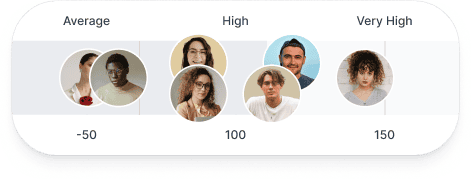
vs
Depth

These teammates value being concrete and specific, getting into details to understand the steps or tasks required.
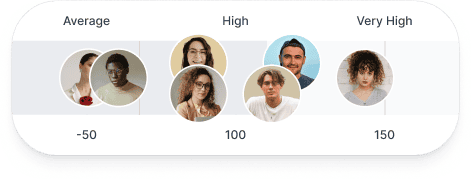
See the different work styles in your team
Take the free assessment & set up your teamUnderstanding communication styles
Everyone has a unique way of consuming information. The Fingerprint for Success app focuses on four communication styles:
- Visual
- Oral
- Written
- Experiential
Incorporate Fingerprint for Success into your Zoom video meetings to accommodate each style. When you and your Zoom meeting participants install the app, you’ll see your team members’ or partners’ assessment results – providing you with invaluable insight into how best to communicate with them.

The win-win benefits
Using the Fingerprint for Success Zoom integration provides one powerful benefit: insight. The app displays actionable insights about your colleagues during Zoom calls. You'll see each attendee's communication style, allowing you to adapt your messaging accordingly.
This additional functionality enhances the Zoom experience by promoting thoughtful communication and ensures frictionless virtual team collaboration.
How to connect Zoom with Fingerprint for Success?
Here's how to navigate the Zoom Marketplace to find the Fingerprint for Success app:
1. Visit the Zoom Marketplace.
2. Enter ‘F4S’ into the search bar at the top of the screen:
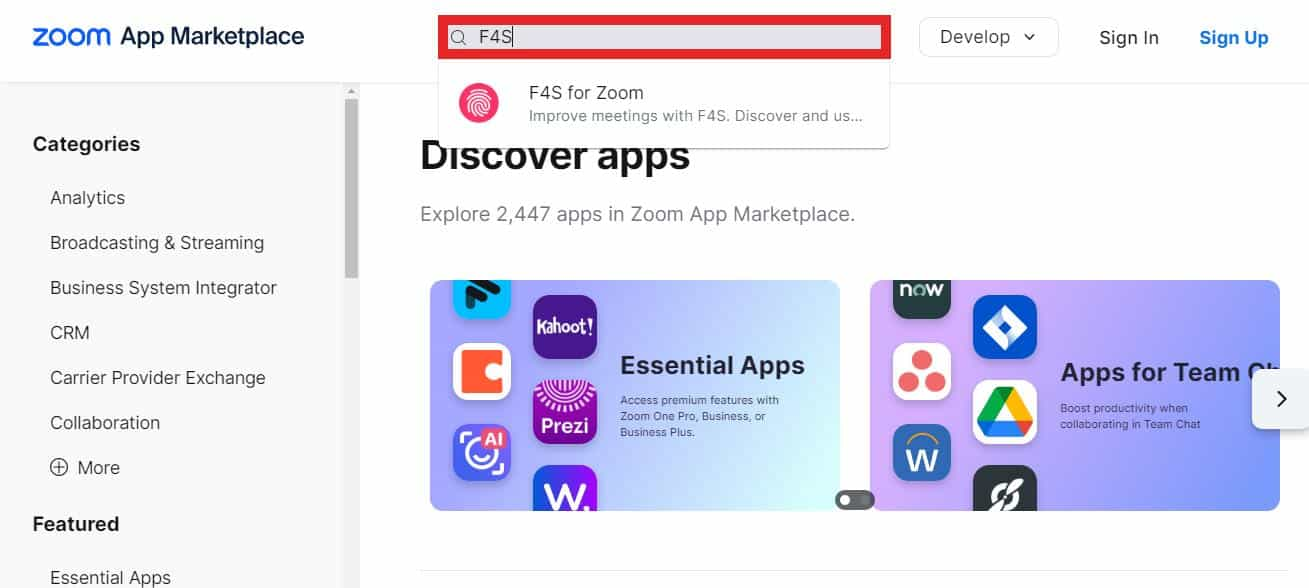
You’ll see the app in a drop-down menu as the only option. Click on F4S in the drop-down.
3. Click on the blue ‘Sign in to Add’ button:
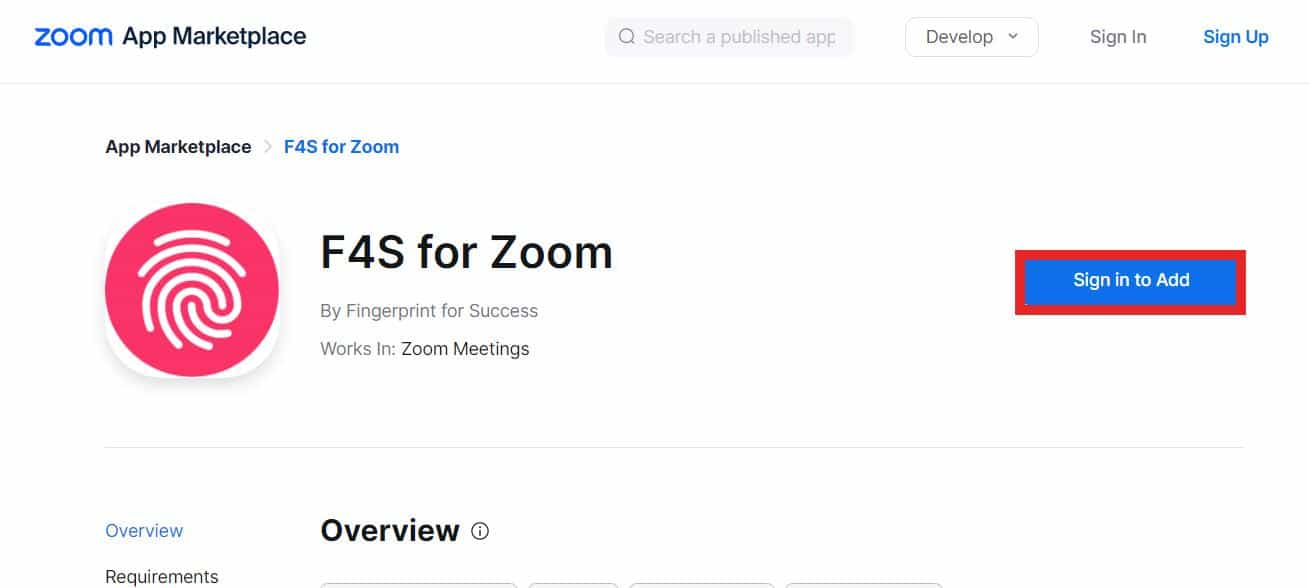
4. Sign in and take the mini F4S assessment (four questions).
5. Your top two communication style emojis will be added to your Zoom background.
6. Invite your Zoom meeting attendees to install F4S for Zoom, so you can see their communication style. Then you can adapt your communication to suit their preferences.
Other great communications and collaboration Zoom apps
Zoom offers thousands of integration options with third-party apps. Let's learn about the best ones for collaborating with and convincing stakeholders and teams.
Slack
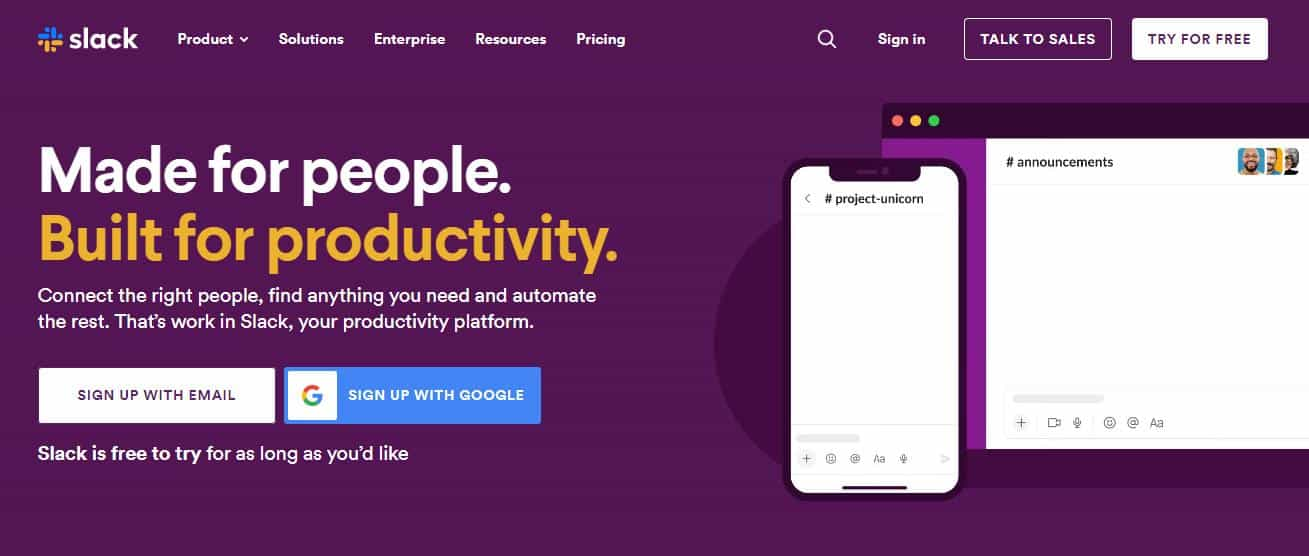
Slack is a popular messaging and communication platform. Businesses use it for text messaging, video and phone calls, and more. One of its best collaborative features is the Slack Workspace. You can use it to create Slack channels (chat rooms and online communities).
Zoom’s Slack integration brings Zoom video conferencing to the platform. When you use the command ‘/zoom’, you can launch Zoom meetings from a Slack channel. Also, Slack's integration with Zoom makes it possible to share your meetings in-platform. For example, you can include a meeting recording link in a direct message or Slack channel.
Read our article on how to optimize your Slack communications for more details.
Asana
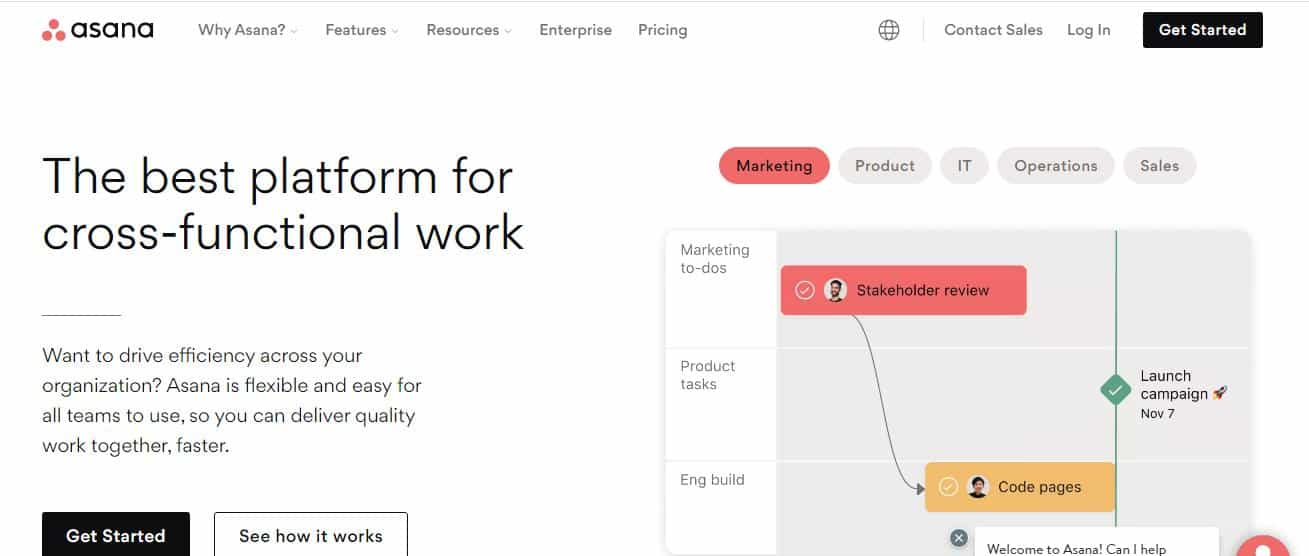
Asana is a project management software tool. Businesses and teams use it for project planning, development, and more. The software provides different views project managers can use to manage projects. Popular ones include lists, timelines, and boards. Asana integrates with more than 200 applications, including Zoom.
Zoom’s Asana integration lets you start a Zoom meeting inside Asana. You can also create Asana tasks inside Zoom during meetings and access Zoom meeting transcripts within Asana.
We dive deeper into Asana project management on our blog.
Calendly
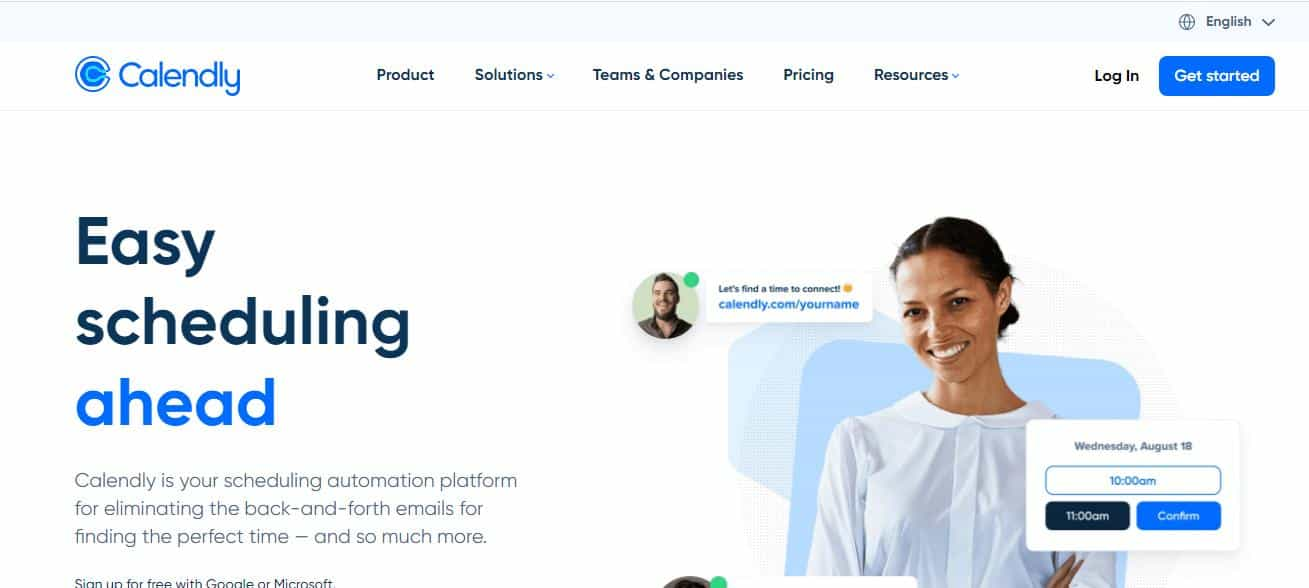
Calendly is a ‘scheduling automation platform’. Millions of business professionals use it to schedule meetings and other calendar events. A Calendly user can send a scheduling link or embed a calendar in their invitation email. In either case, the calendar shows their available meeting time slots.
When the email's recipient chooses an available date, Calendly automatically schedules the meeting. Their Microsoft or Google calendar will remind them of the meeting as the date draws closer. Calendly’s app for Zoom saves you time by automatically populating your calendar with the Zoom meeting details.
Google Workspace
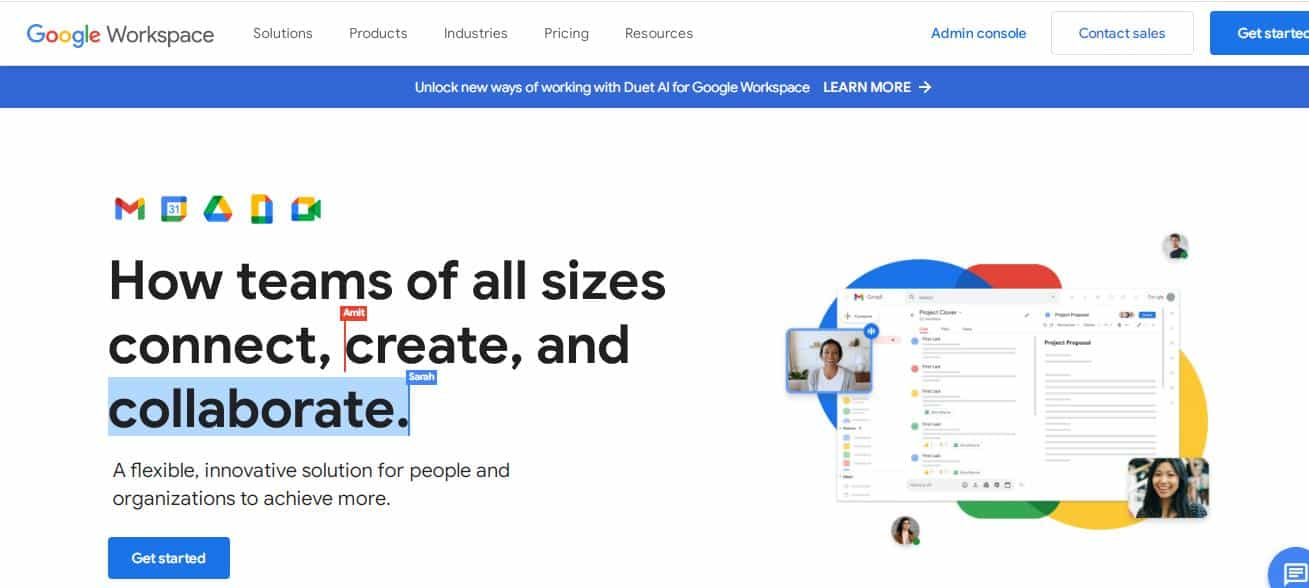
Google Workspace comprises Google's popular business tools. Flagship products include Gmail, Google Drive, Google Docs, Google Calendar, and Google Meet. Combined, these cloud platform applications help with productivity and collaboration tasks.
Zoom’s Google Workspace integration brings meetings to your Google calendar. You can schedule and join meetings easily. It also enhances business workflows by letting teams add events to a shared calendar.
When paired with Zoom, Google's communication and collaboration tools enable teams to work cohesively.
Trello
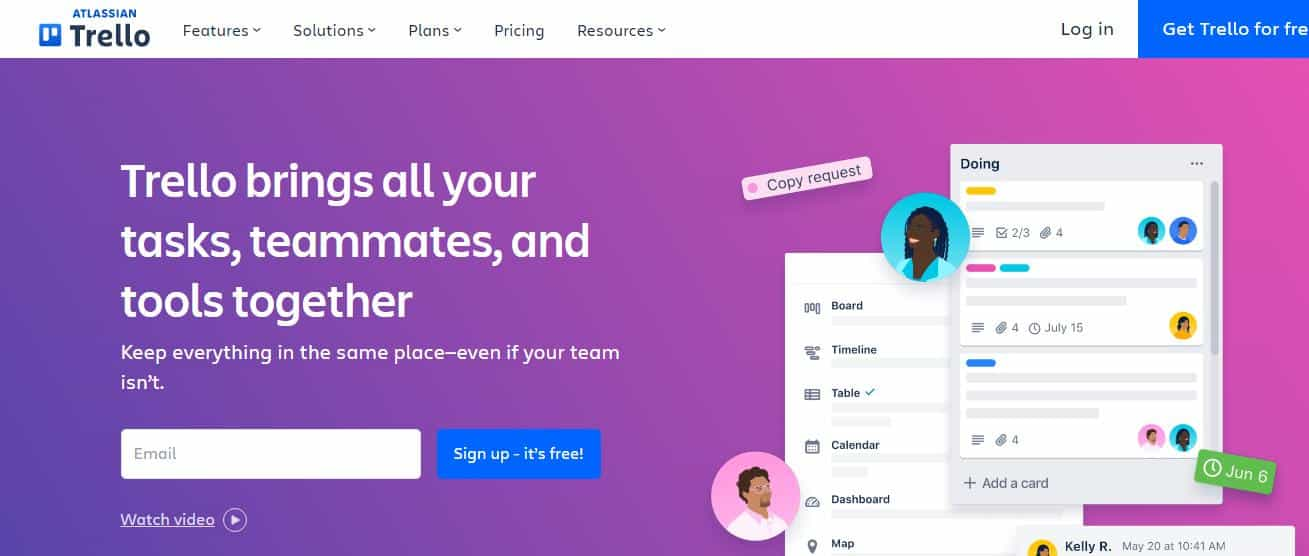
Trello is a collaborative task management tool. Remote teams use it to execute team projects in real time. This application draws inspiration from Kanban-style lists. You create a task board with columns that represent the different stages of your project. Project managers can then track a project’s progress as tasks move between the columns.
The Trello Zoom application lets you manage your Trello boards within Zoom chat. You can receive notifications about Trello card changes and comment on cards while using Zoom.
Curious about Trello? Here’s our deep dive into the Trello Project Management tool.
ClickUp
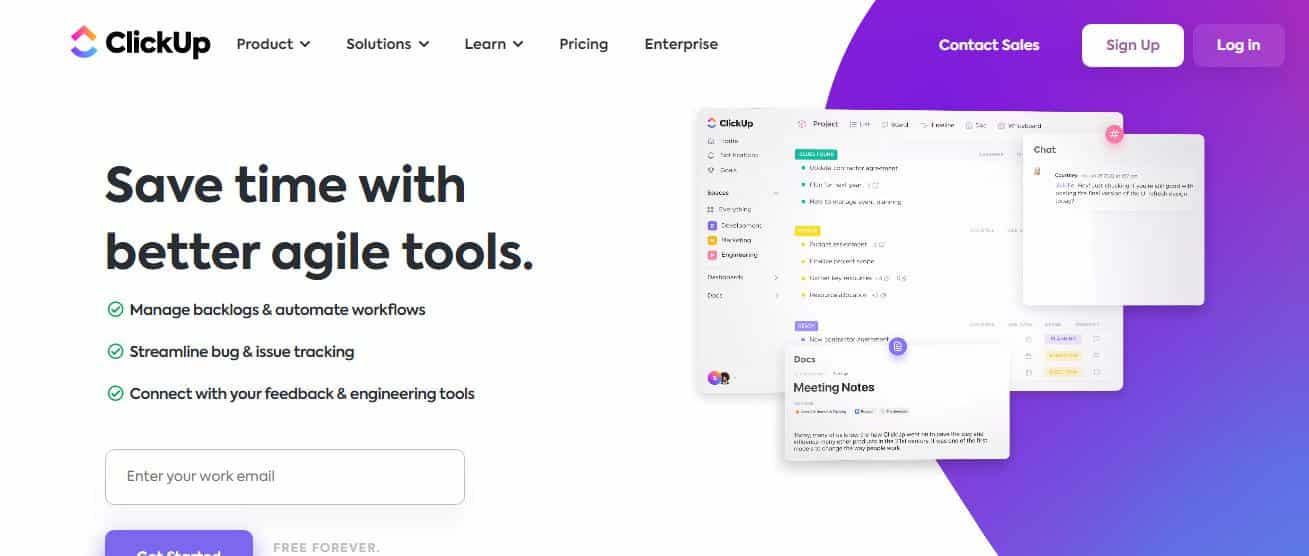
ClickUp is a collaborative whiteboard platform and project management tool. It has several features for communication, collaboration, and project management. Business teams get a range of ‘views’ or visualization methods for their projects that enhance the user experience. Popular ones include calendar and Kanban-style boards.
ClickUp's Zoom integration lets users create Zoom meetings from a ClickUp task. You can do that by pushing Zoom's meeting button or using the ‘/Zoom’ command.
GitHub
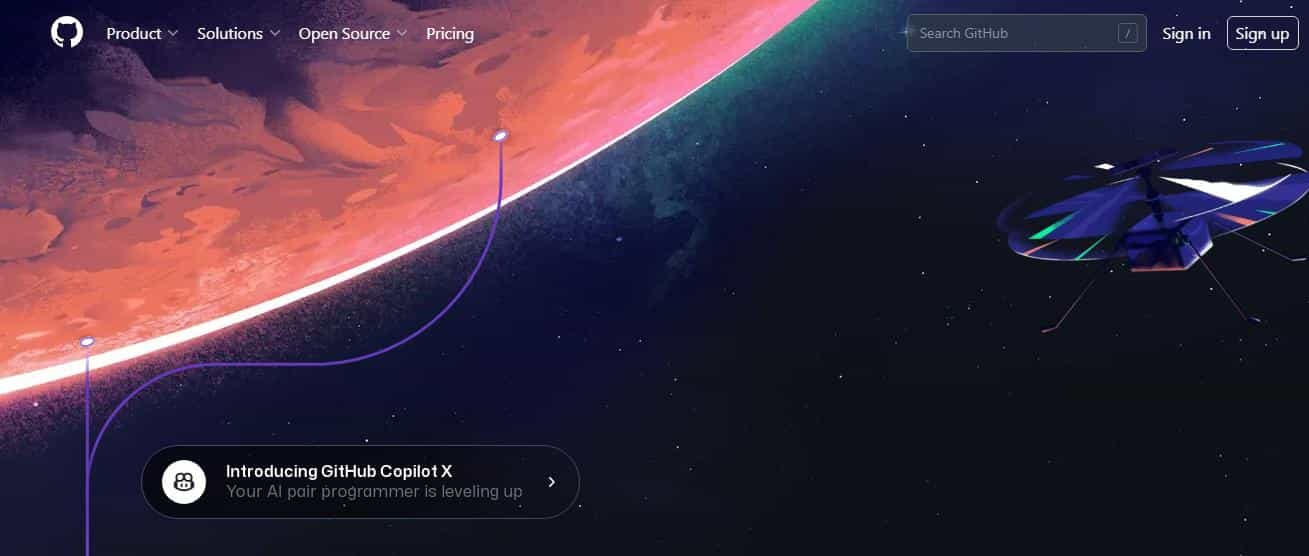
GitHub provides internet hosting services for software developers. The platform hosts thousands of open-source software development projects. More than 100 million developers have projects on it as of January 20232. It's also the largest source code host in the world.
Repositories are a central concept of GitHub. They’re what allow developers to collaborate remotely. GitHub hosts millions of them.
GitHub’s Zoom integration allows you to receive Zoom Team chat messages and notifications from your GitHub repository.
Frequently asked questions
How many apps does Zoom integrate with?
Zoom is no stranger to integrations. The app integrates with close to 2,500 third-party apps.
Are Zoom integrations free?
Zoom has free and paid integrations. For example, the Fingerprint for Success Zoom application is free.
How do I remove the Fingerprint for Success app from Zoom?
Sign into your Zoom account and navigate to the marketplace. Click ‘Manage’ then ‘Added Apps’. Search for ‘F4S App for Zoom’, click on the app icon, then click ‘Remove’.
What is the best app to use for Zoom?
It depends on your productivity and collaboration needs. There are several excellent choices. For example, you can use Trello and Zoom for project management. ClickUp is excellent for whiteboard collaboration. F4S optimizes team communication and productivity. Google’s suite of products also works well with Zoom.
Enhance collaborative experiences with Zoom integrations
Power up your collaboration potential! Take our free assessment to learn about your preferred communication style. Invite your colleagues to do the same to gain accurate insights about theirs. Then use the Fingerprint for Success Zoom integration to drive your collaborative projects further.
My coaching Plan:
Our expert coaches have designed hyper-effective programs that will help
you improve your mental health, wellbeing, productivity, leadership and more.
Coach Marlee (your amazing AI-powered personal coach) will analyse your unique traits and goals to let you know which program to start with (and if there are any you should skip)!
Your recommended programs include:
My Coaching Plan:
Our expert coaches have designed hyper-effective programs that will help you improve your mental health, wellbeing, productivity, leadership and more.
Coach Marlee (your amazing AI-powered personal coach) will analyse your unique traits and goals to let you know which program to start with (and if there are any you should skip)!
Your recommended programs include:

Team Building
Take your teaming to the next level in this high impact 9-week team coaching program with Coach Marlee. Discover and optimize complementary strengths and unique talents with your team, reach decisions together quickly, enjoy team cohesion, high energy and motivation as a bonded team.

Attention to Detail
Impress yourself and others with your attention to detail! Develop a genuine appreciation, energy and stamina for detailed thinking to execute your vision, measure performance in yourself and others while also accelerating your ability to learn and change.

Personal Power
In this high impact eight week program Coach Marlee will help you increase your comfort and confidence to be in positions of influence and leadership, navigate organizational politics and also help you develop greater confidence to compete and influence at the top of your industry or field.

Multiply Your Impact
Multiply your impact by embracing the experience and genius within others. During this eight week program Coach Marlee will help you to develop a genuine appreciation for experimentation and data and a willingness to empower the opinions, feedback and insights within your team and others in your life.

Trust Your Gut Feel
Explore, strengthen and stand by what you believe in at work and in life. Trust in your ‘gut feel’ and point of view is especially helpful for influencing, starting your own business, having your personal needs met and for living an authentic and meaningful life.

Big Picture Thinker
Inspire yourself and others to see the bigger picture! Increase your comfort and use of abstract and strategic thinking to gain a broader perspective in work and life. Big picture thinking is key in communication, leadership, businesses, selling, marketing, and situations where you need to get the gist of things quickly.

Reflection & Patience
Develop ‘step back’ mastery for increased self-awareness and developing mindsets and tools for constant improvement. Reflection and patience is core to consolidating learning, development, strategic thinking, recharging and living an authentic and meaningful life.

Start Fast
Close the gap between your great ideas and starting them. Energy and drive for starting is key for inventing new things, starting businesses, selling, marketing, socializing or in situations where you need to think on your feet.

Increase EQ
Explore, develop or strengthen your emotional intelligence (EQ). Awareness of your and others’ emotions is at the heart of influencing, ‘reading people’, impactful communication, deep relating and authentic connection at work and in life.

Goal Catcher
Inspire yourself and others to see and achieve grand visions and goals. A focus on goals is especially helpful for inspirational leaders, starting your own business, impactful communication, or for achieving awesome outcomes at work and in life.
Testimonials

“This coaching program has helped me improve the way I connect, relate and communicate - deepening my relationships with others and also with myself”

“Personal power program was great for me to gain confidence and knowledge on approaching my new leadership role”

“The Team Building program was a great tool to get to know my team and to explore how can we improve our way of working”

“I found the importance of setting goals. It’s a mindset”

“Marlee helped me to work on my self-belief”

“This coaching program has really helped me to see the value in goals, and get much better at setting them. It’s had a really positive impact on my career!”

“This program helped me kickstart my journey to wellbeing. Never could I have imagined an AI coach being this good - as if you're talking to a real human and how Marlee made me accountable to my goals. Super awesome experience that you definitely got to try!”

“I was able to see that I would still like to direct and author my decisions more effectively”
1. Vailshery, Lionel S. 2022. “Market share of videoconferencing software worldwide in 2022, by program.” Statista. https://www.statista.com/statistics/1331323/videoconferencing-market-share/
2. https://github.blog/2023-01-25-100-million-developers-and-counting/
Image References:
- https://marketplace.zoom.us/apps/8fLBYdv4RHSZGyIlpNCeIQ
- https://slack.com/
- https://asana.com/
- https://calendly.com/
- https://workspace.google.com/
- https://trello.com/home
- https://clickup.com/
- https://github.com/
Related Articles
What’s your communication style?
Learn how to connect with colleagues and boost workplace motivation.

Name Surname
Position, Company name

Name Surname
Position, Company name

Name Surname
Position, Company name

Name Surname
Position, Company name

Name Surname
Position, Company name

Name Surname
Position, Company name
Your submission has been received!

Hack your wellbeing, productivity and goals
Programs are created by expert coaches & delivered by our incredible A.I. Coach Marlee. Sessions only take 5-15 minutes and are 100% personalized to fit your unique traits and goals.
