How to optimize Slack team communication
If you’re feeling overwhelmed by emails or disenchanted with companywide meetings, you may be searching for a better way to communicate with colleagues, clients, suppliers, or other stakeholders. Social messaging apps, such as Slack, just might be the answer you’re looking for.
So, let’s dive into what exactly Slack is and if it’s really worth it. Plus, we’ll help you consider what other steps you might need to take to optimize your team’s communication, collaboration, and overall happiness. Spoiler: getting the right tech is only one element.
What is Slack, and what do we use it for?
Slack is an instant messaging system used for workplace communication. It was founded by Stewart Butterfield. According to Butterfield, "Slack" is an acronym for "Searchable Log of All Conversation and Knowledge." Salesforce acquired Slack in 2021.9
Slack is more than just a platform for team communication. Think of Slack as an office collaboration tool. Slack allows teammates to share messages, tools, and documents all within a single conversation.
Most importantly, Slack facilitates asynchronous communication. Organizational communication no longer relies solely on in-person meetings and email communications. Slack is a communication medium and a communication tool that allows teams to work independently at their own pace, whilst also sharing knowledge transparently through public Slack communication channels.
This integrated platform for team communications means there’s no more hunting through reams of private chat messages, one-off emails, or lengthy video conversations to find the information you need. Organized, streamlined communication is just one of Slack’s many benefits. Others include improved collaboration and access to data on the go. Effectively Slack becomes your business communication search engine.
And we’re all into it. A Mckinsey Group study reported that 72% of businesses used social tools such as Slack for their organizational communications.1
Slack can be used in your browser or via the app. Communications mainly occur within ‘channels’. These are dedicated Slack workspaces for entire teams or specific topics of conversation. For example, you might have a ‘marketing team’ channel or a ‘managers’ channel. You can also direct message (DM) your teammates if you want to have a private conversation.
By separating communication into channels, Slack can boost team productivity. Employees aren’t bombarded with information and only see messages relevant to the work they’re doing. Been on vacation? You don’t need a colleague to bring you up to speed. Simply browse through Slack to get all the information you need in context.
Plus, these types of social communication tools aren’t just for our Gen Z colleagues. 90% of older professionals found this type of business technology a valuable way to communicate with other team members.2
Slack also makes it simple to connect tools you’re already using. It has numerous integrations for task and workflow management, productivity, and specialized tools, such as Jira and Salesforce. There are also community-built integrations. And don’t forget the Slack Community, where you can share your expertise and grow your skills.
Slack’s utility makes it popular across many different types of organizations. Slack offers many examples of satisfied customers, from large enterprises, such as the Royal Bank of Canada, to tech startups.
Getting started with Slack is free. Free accounts obviously have less functionality than enterprise-level plans, but what they do offer may be just what you need. If you’re willing to swallow the cost, Slack execs promise you it’s worth it. They commissioned a study by Forrester Consulting to look at the overall return on investment with Slack. The resulting research showed a 296% ROI.3
Slack has an exceptional customer satisfaction rating of 4.5/5.10 If you require customer service, support is available through the Slack Help Center.
How did we use Slack to improve our team communications?
So why should you care about the improved communication benefits that Slack provides? Integrated social tools, such as Slack, reduce the frustration associated with the time suck of lost or confusing communications.
Better and more frequent communication can also boost employee engagement, especially for remote teams.5 And that’s pretty important. Gallup’s State of the American Workplace report found that highly engaged employees outperform their peers by 147% in earnings per share.6
Customer story
"At F4S, we created a global virtual network for our distributed teams, on Slack. Our global team is located in five different regions. With Slack, our team can communicate as if they were located in the same physical office. Slack has become our virtual office." - Eduard Liebenberger, Chief Technology Officer, F4S
So, how did we at F4S use Slack to improve our team comms? Let’s break down the steps.
1. We recognized the problem
Firstly, we recognized email was more of a problem than a solution. Like many workplaces, with company e-mails, it’s hard to maintain visibility across the business of who was involved in what project. Knowledge-sharing is also cumbersome and decentralized with email, which meant things have to be repeated several times. We knew email was not the solution for the F4S team.
2. We established an internal comms strategy
Once we knew things needed to be different, we spent some time forming our internal comms strategy. How did we want to work? What were our operating rhythms? We knew we wanted to streamline communications to keep them relevant and that we wanted to be able to integrate apps we already used. It needed to be something with greater functionality than a simple workplace message app. Slack seemed like a great choice.
3. We created our Slack account
Setting up our Slack account was easy. We simply chose our plan and entered an email address to get started.
Once you enter your email address, you get a code inviting you to create a Slack workspace. We simply followed the prompts, and we were up and running!
The next stage was to invite team members to our newly created workspace. Like everything else in Slack, this was a pretty intuitive process. Our team can access Slack either through the desktop client, in a browser window, or by using the desktop app. The desktop UI has a dropdown menu where you can find your workspace and then add the email addresses of people you’d like to invite.
The great thing about Slack is that each active user can sign into multiple Slack Workspaces. You may have one for your organization and another (as we do at F4S) for your coworking office space.
If you’re on a mobile device, getting started is just as simple. Just download the Slack app via your smartphone app store.
You can also send a link direct to teammates you want to invite.
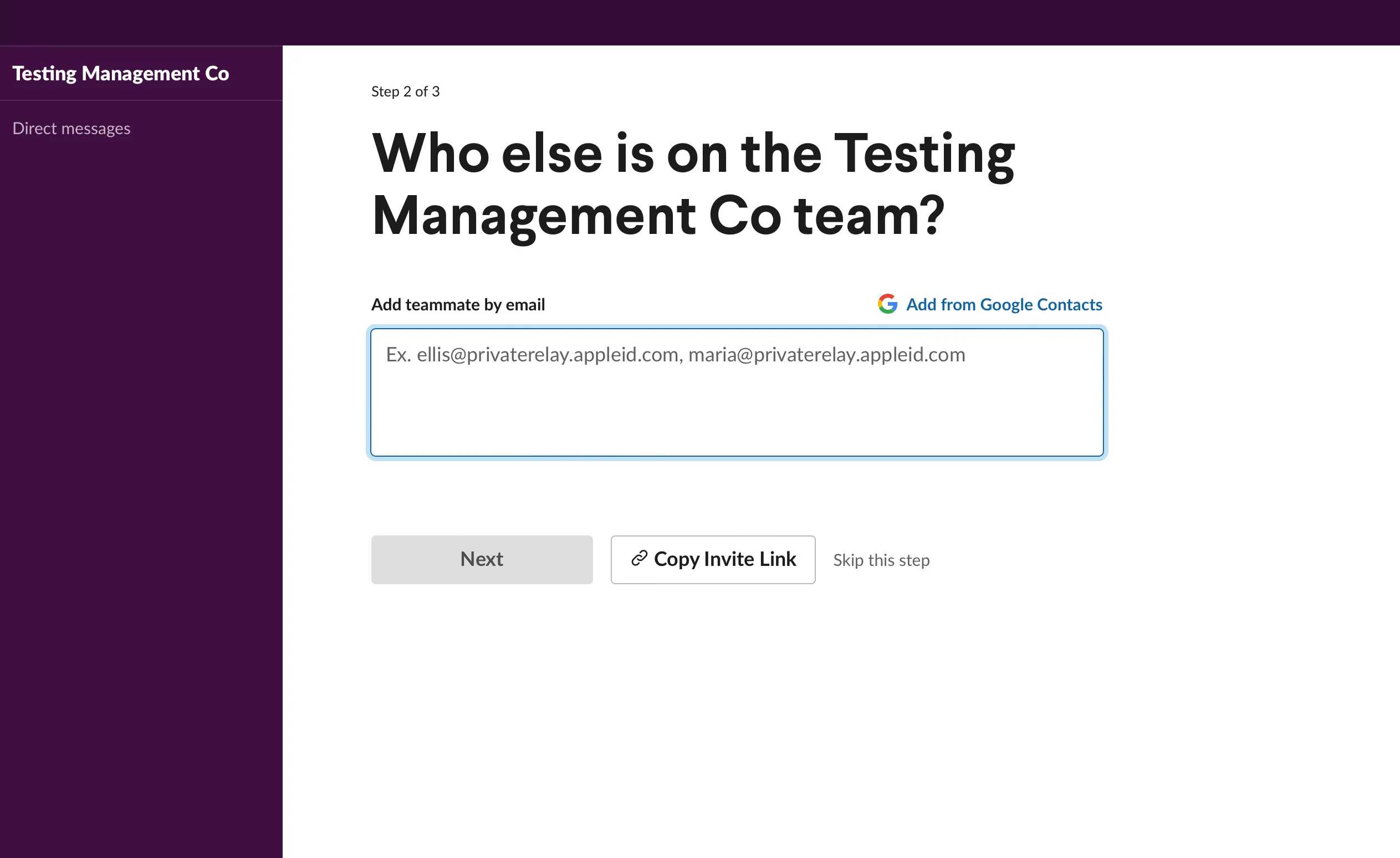
4. We set up our Slack #channels
After inviting colleagues to our new workspace, it was time to set up our Slack #channels. Creating our internal comms strategy helped us identify which public and private channels were initially needed. And it was simple to add more when we discovered we needed them.
As well as functional channels, we could create channels for cross-functional work and projects. This kept communications streamlined and relevant for everyone concerned. Once the cross-functional project is complete, this channel becomes an archived message.
You can make each Slack communication channel public or private. We really value this feature. Public channels make work streams transparent, and conversations are searchable, so it’s quick to find what you need. Private channels allow specific groups to share Slack messages confidentially. For example, we have a neurodiversity private group where employees can send private chat messages and find support and help for their specific needs.
5. We considered how to use Slack effectively
Slack has really helped us improve how we manage our communications. But it’s important to remember that it’s just a tool. We needed to stay disciplined about using our new channels to communicate effectively.
Using threads within channels makes sure that all messages on a specific topic stay grouped together. Teammates ‘reply in thread’ rather than adding a new message. To get help from specific colleagues, we use @tags to target messages.
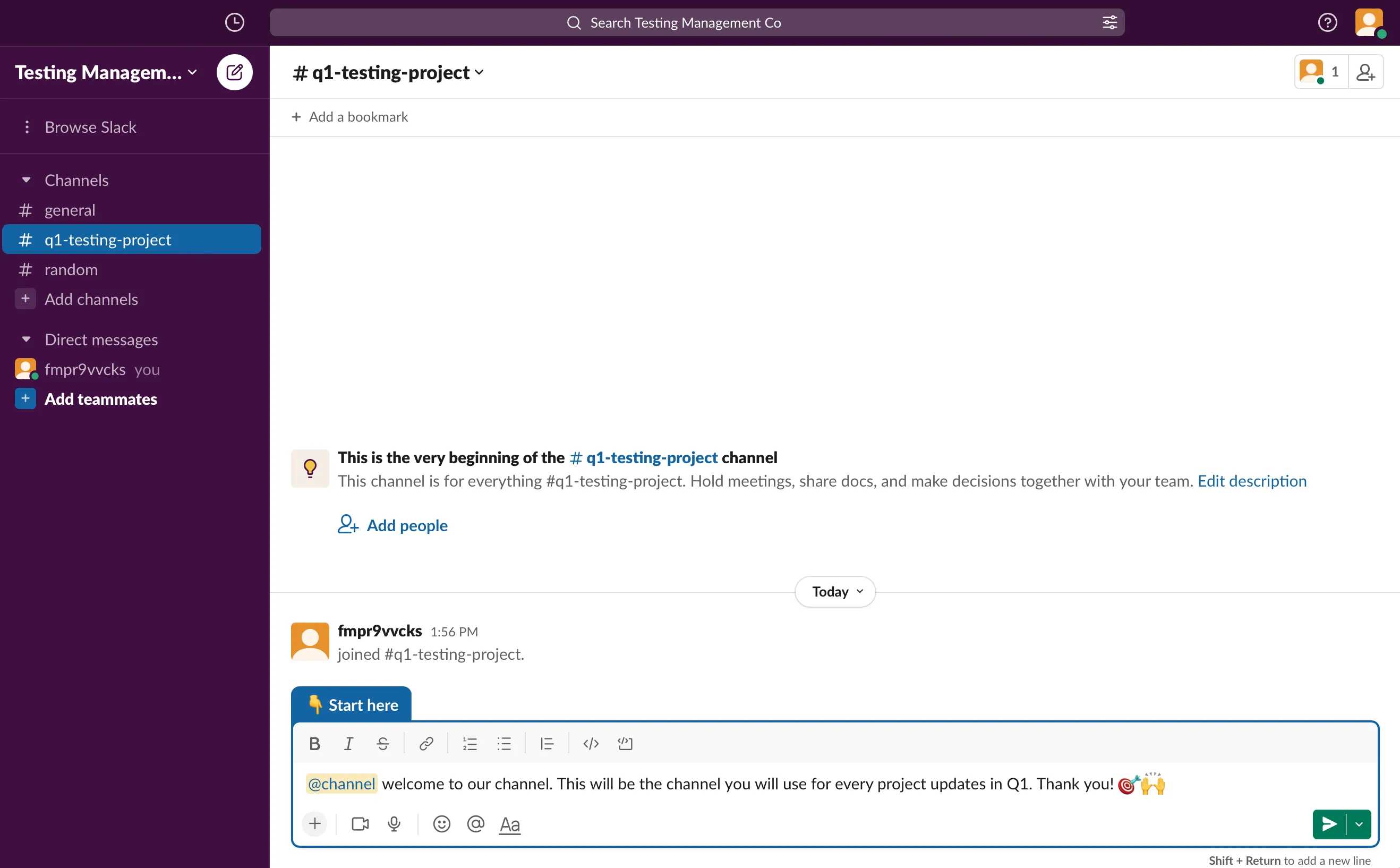
We use a #general channel for companywide announcements that everyone needs to be aware of. And we pin important Slack messages, so they don’t get missed. Using slash commands also helps us stay productive. For example, /search can help you find a message or file you need. And /remind list shows you any reminders you’ve set. Automatic notifications, sent when the reminder is due, also act as a good prompt.
A direct message (or private message) is only used on rare occasions when communication must remain private and confidential between a small number of team members. This would be a private channel. Conversations in channel (ie team replies, comments, etc), ie those made within a private channel, cannot be seen by anyone not directly invited to the private conversation.
6. We used Slack to help maintain an effective work-life balance
The great thing about using Slack for your team communications is that it facilitates a greater work-life balance for individual team members. One of the ways we achieved this at F4S included setting up a "team-health" channel. Our team uses this channel to let everyone know when they're not feeling well.
We also have a "team-brb" channel. Our team uses this to let others know when they'll "be right back". Many parents of small children use this to let everyone know when they're picking kids up from daycare or school, or they may use it to advise the team of a personal appointment.
You don't have to use your team Slack channel purely for work activities. At F4S, we use Slack to facilitate those "water cooler" conversations that no longer happen now our network of employees is 100% remote. We have work-life balance channels for "club-pets", "club-parent" and "club-travel". Our team shares parts of their lives that our team would otherwise not know, which really builds team affinity. Slack facilitates true workplace communication.
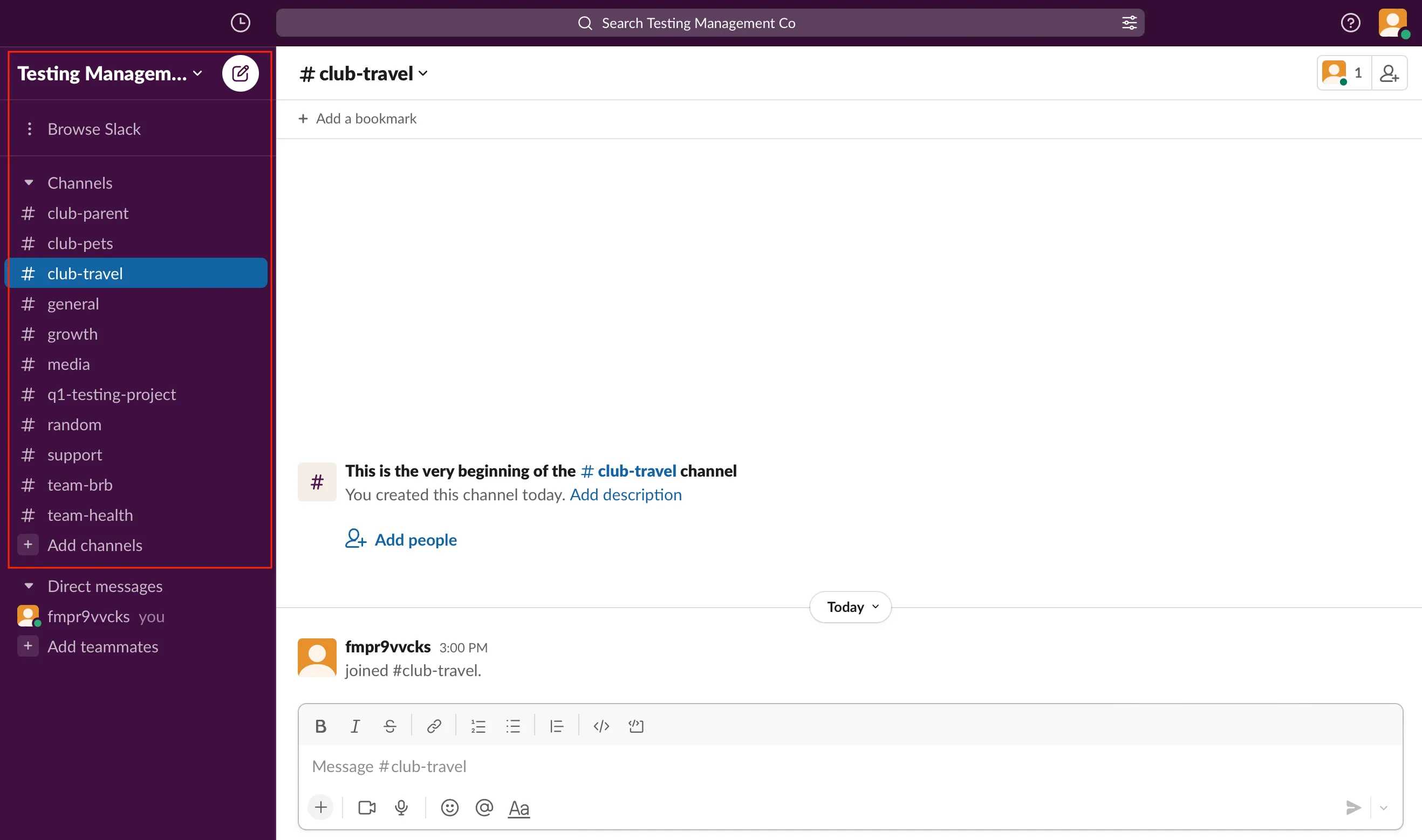
7. We engaged our external partners
As well as improving our internal comms, Slack has enabled us to work more effectively with our external partners. For example, using Slack Connect, we’ve created a space for us to quickly and easily communicate and collaborate with our pool of freelance writers.
We created a dedicated and secure channel to manage external work and field questions. By taking the conversation out of email inboxes, we’ve boosted productivity. We don’t have to continually respond to the same questions as all the information is gathered in one space everyone can access. This makes it a really efficient form of communication.
8. We centralized teamwork and collaboration
Slack acts like our digital communications hub. Creating individual channels helped our employees feel connected to others in their team, kind of like a virtual home base. But Slack also improved how we collaborate cross-functionally. Using the ‘huddles’ feature was a game changer. It allowed our project teams to connect in real-time to share ideas, ask questions, or check progress. We also do a lot of work across time zones. So, the ability to drop a doc or a short Loom video in a channel is really helpful for asynchronous communication and collaboration.
Customer story
"Regular, scheduled meetings can be such a drain on productivity and lead to frustrated and disengaged employees. The health and happiness of my team is incredibly important to me, so I encourage them to use asynchronous comms whenever needed. Slack is brilliant at supporting this so the team can remain focused on their individual crafts while dipping in and out of asynch cross-functional projects as needed." - Michelle Duval, Founder, F4S
9. We leverage Slack analytics
For the data geeks out there, this part of Slack will excite you! It's super useful for gaining a quantitative view of team productivity. For your team, you can view the number of messages per week, or in the previous week. You can also view the week on average.
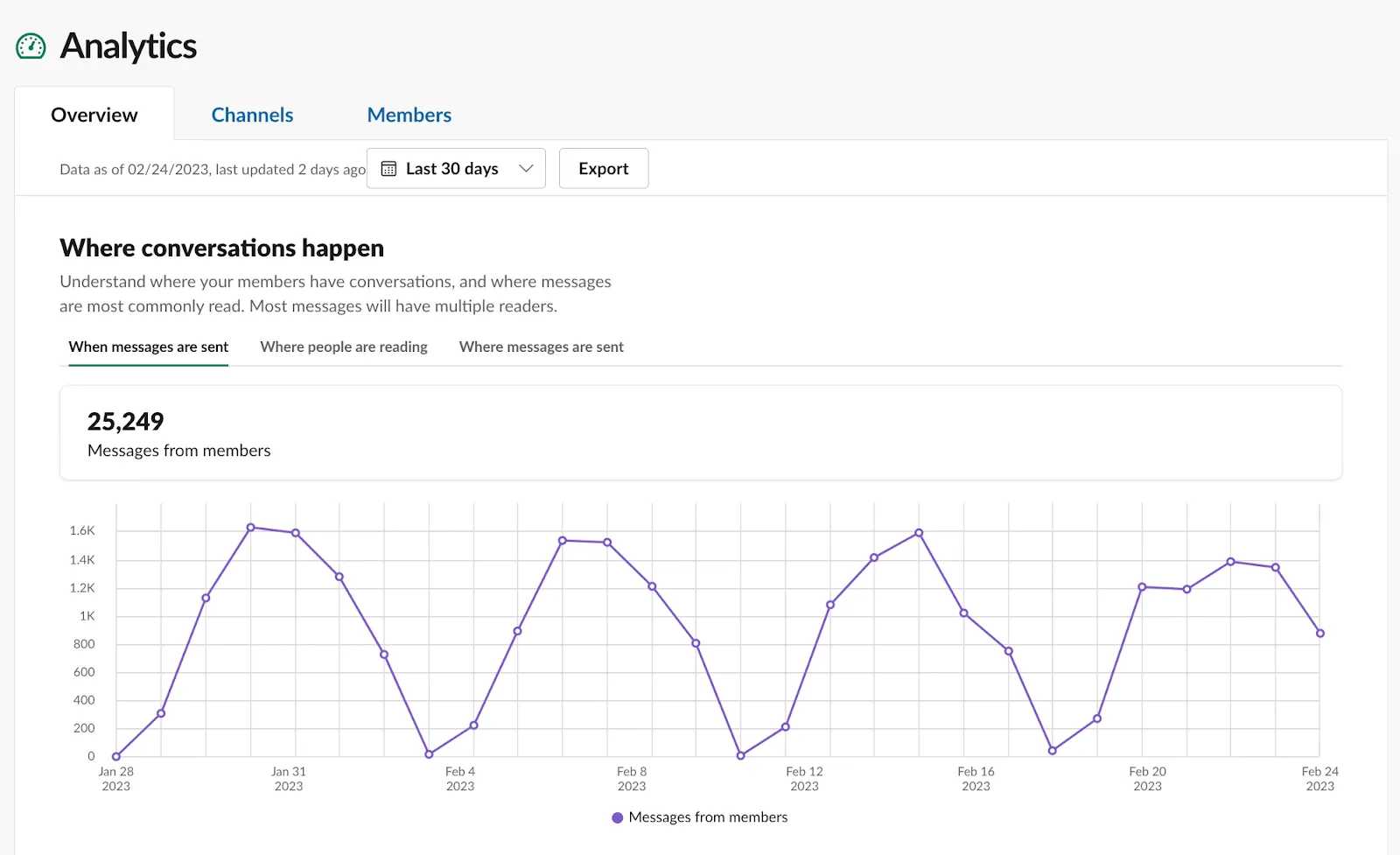
10. We integrated our current tools
There are over 2,400 apps for desktop and mobile available in the Slack directory. This meant it was easy to integrate all the communication, productivity, and technical tools we already used. It was immediately clear to us that Slack has been carefully designed with productivity in mind. As well as integrations, there are several no-code automations that can be created.
One example is Google Calendar for Slack. This integration allows events to automatically post reminders inside slack channels.10
One thing we love is the automated onboarding message. It’s incredibly important to us that new team members feel welcomed as soon as they join. But, with a globally-dispersed workforce, it’s not always possible for managers to engage with them in real-time. Using Slack’s Workflow Builder, we were able to trigger an automated welcome message as soon as a new team member joined a department channel.
How we bring out the best in our team using Slack
Slack has been a great addition to our communications toolkit. But, it was important to remember it’s just that – a tool. And great communication is, ultimately, a human or soft skill. Many organizations overlook this critical detail when planning and investing in their communications. As a recent Deloitte study reported, connecting successfully in the digital workplace requires more than just access to online tools.
Soft skills have become increasingly important in this current age of remote work. Since the Covid-19 pandemic, 69% of organizations surveyed said skill building has been critical in addressing talent shortages in their business.8
A deep understanding of colleagues' and external partners' preferred form of communication has many benefits. There’s a decreased likelihood of misunderstanding, duplicated effort, or overlooked tasks. Over the life of a project, this can lead to significant savings in time and money.
Within the workplace, it can lead to happier and more engaged employees. You’re better able to understand how to motivate your teammates when things are challenging. Plus, you become better at effectively resolving conflict.
For example, maybe you have a colleague who really zones in on individual words and their underlying meaning. This encourages you to choose your words carefully to give clear direction that isn’t open to interpretation. Or perhaps you work with an external partner who focuses on what your body language is communicating. Being conscious of this brings awareness to miscommunication or the perception of negative emotions through defensive or critical postures.
So how do you better understand the communication preferences of your team and external stakeholders? The F4S platform has several capabilities that can help:
People analytics
Using the F4S work style assessment, teams can gain insights into individual motivations and preferences. Cognitive and behavioral data analysis allows you to personalize your communications in line with what your teammates need. If you’re struggling to flex your approach, F4S will even give you evidence-based tips to try.
The Team Affinities report details motivations that make collaboration easy. You can easily identify elements that are common ground, where miscommunication is limited and working together is harmonious. The Power of Differences report highlights divergence in work style preference. It shines a light on potential points of friction and areas where communication mishaps might arise.
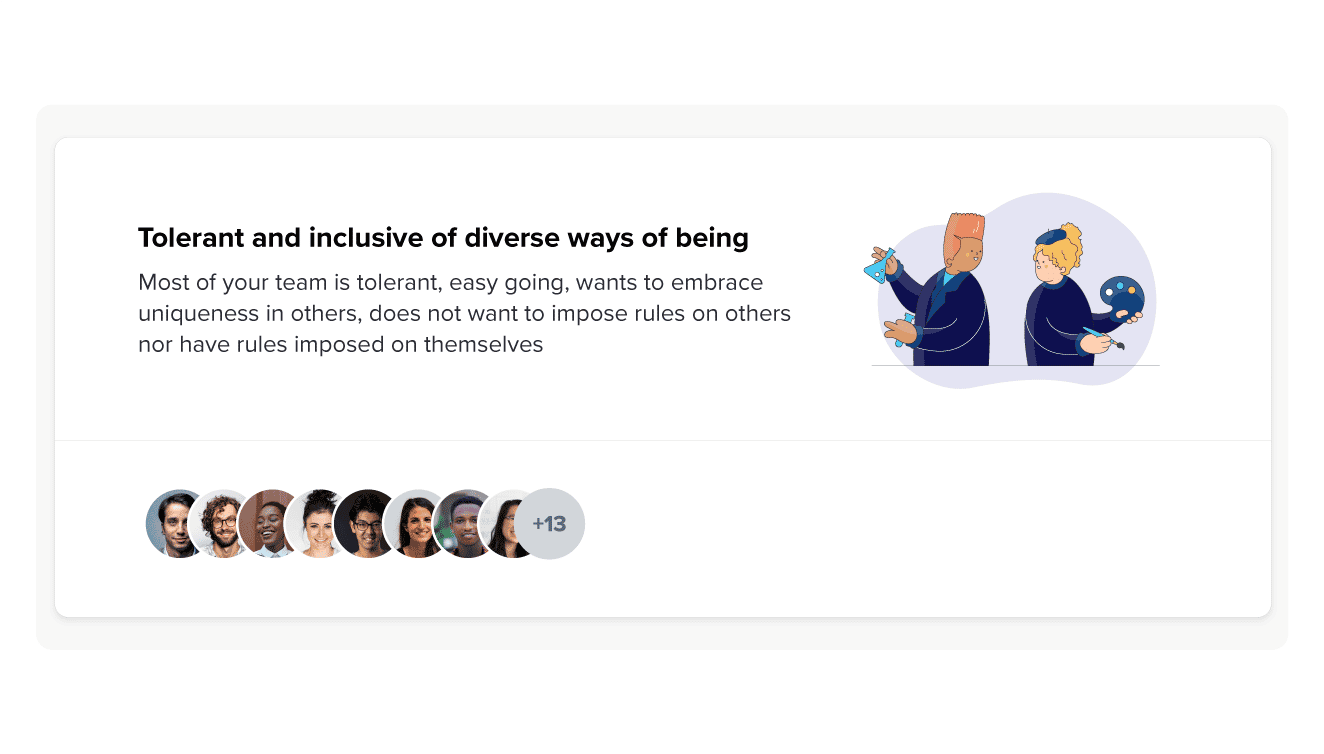
Understanding individual strengths and learning how to combine them in complementary ways helps you optimize team performance. You can learn how to communicate in ways that match the preferences of your colleagues, minimizing confusion, frustration, and conflict.
Benchmarking
After taking the assessment, you can compare your team’s results to industry superstars. You’ll be able to see at a glance how your work motivations stack up against top performers and use that information to help you level up your comms and unlock your team’s potential.
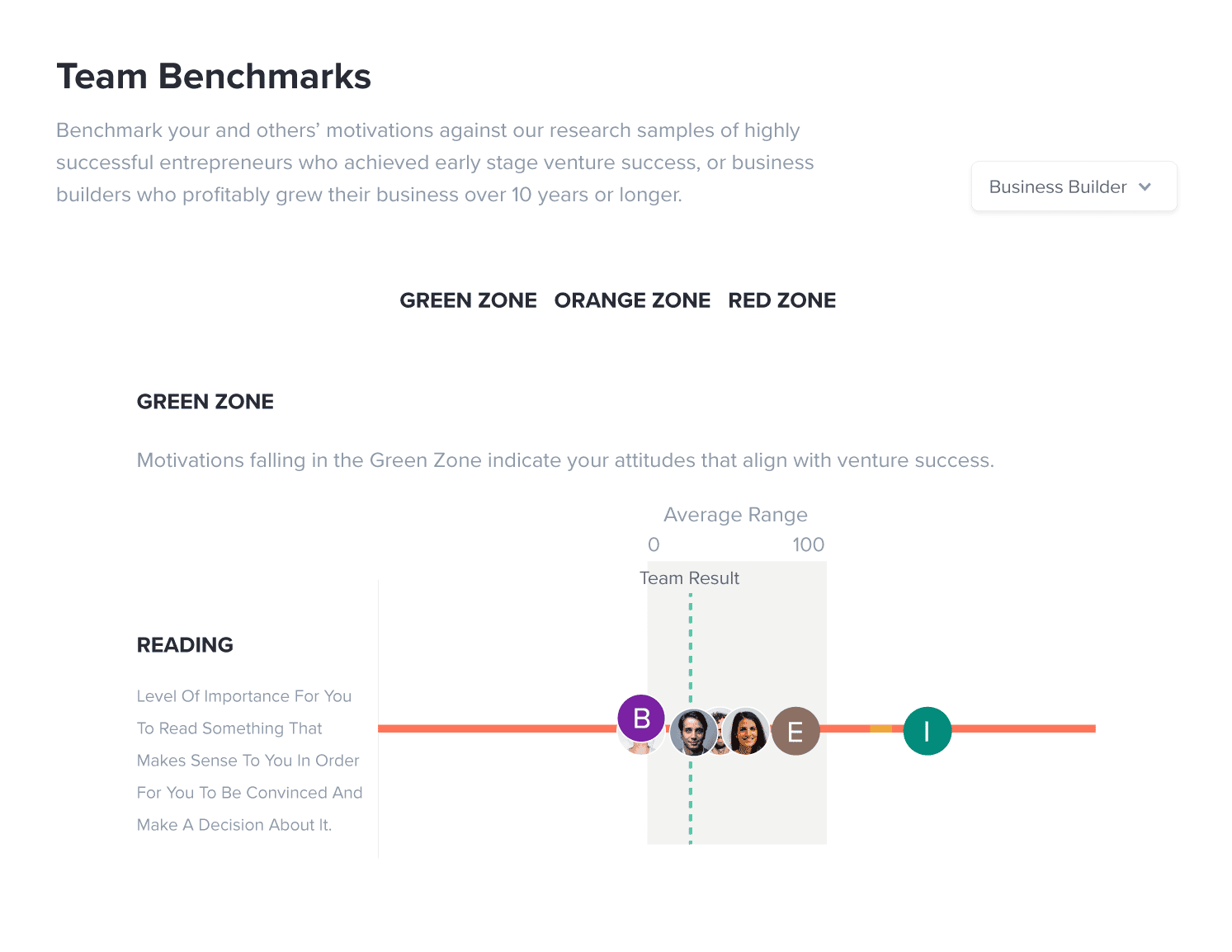
Personal coaching
Once you understand the next steps for success and have set your goals, use our revolutionary AI-led coaching to help you get there. Coach Marlee helps you build on your individual and team strengths and work to change any blind spots. You’ll get personalized recommendations for our free coaching programs. And we’ve got human coaching too, if that feels like a better fit.
Accelerate understanding between teams
Breadth

Motivated by macro big picture thinking, these teammates value moving quickly to connect dots between abstract ideas to 'get the gist' of things.
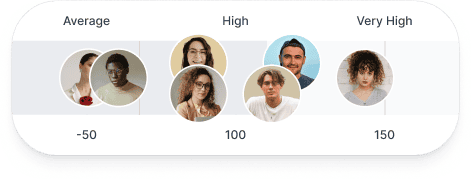
vs
Depth

These teammates value being concrete and specific, getting into details to understand the steps or tasks required.
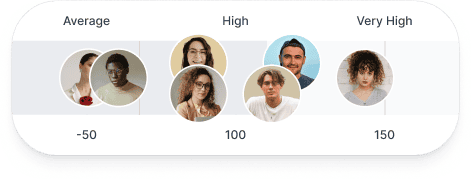
See the different work styles in your team
Take the free assessment & set up your teamHow to get started with the F4S assessment
The F4S work style assessment asks you to respond to a series of questions. The questions measure 48 distinct motivations that influence how you prefer to work. You can then compare your personalized report to others in your team.
It’s simple to get started by following the steps below:
- Take the free assessment, which should take between 15 and 30 minutes to complete.
- Set up your team in the F4S platform and invite your colleagues to complete the work style assessment.
- Ask your colleagues to share their personalized assessment report within your team’s workspace
- Compare your team’s motivations and preferences. Look for similarities and differences that may influence how effectively you communicate.
- Adjust your individual and collective communication styles to optimize team performance.
While we’ve focused on improved communication, the information gathered during the work style assessment can influence your approach in many different areas.
Use it to set professional development goals and build your skills through AI-led personal coaching and recommended programs. F4S Insights can help your team develop the soft (human) skills crucial for productivity, performance, and workplace happiness.
Who are Slack's competitors?
There are many different software options out there, intent on improving your communications. While some of these are positioned as Slack competitors, they don’t necessarily need to be. Rather it’s worth considering them all as part of a flexible communication toolkit, complementing Slack rather than competing with it.
Let’s check out a few in detail.
Microsoft Teams
Teams is Microsoft’s online collaboration offering. Like Slack, Microsoft offers its users a centralized workspace with the option to create distinct channels for departments, teams, and projects. It’s part of the Office 365 suite, which makes it popular with businesses that already use that ecosystem. Slack is viewed as somewhat more intuitive to use, with a better user experience. It’s also better rated for its range of integrations, so could bolster Microsoft’s more limited offering, which was an issue for users.4
Zoom
Zoom became synonymous with workplace communication during the pandemic. So, many organizations already have it as part of their toolkit. Zoom is great for virtual meetings, allowing teammates to connect wherever they are in the world. It has an online whiteboard that’s great for real-time collaboration and sharing ideas. The free version of Slack only allows for 1:1 video conversations, so Zoom could be a great complementary tool for conversations with screen sharing requirements, such as group or project discussions.
Google Meet
Previously known as Google Hangouts, Google Meet is Google’s video conferencing tool. Google Meet is part of Google Workspace. Like Zoom, it’s good for online meetings and helpful if you already use much of the Google ecosystem, such as Google Drive. It also offers live captions that are powered by Google’s speech recognition technology. This makes Google Meet a great option if you have colleagues with additional needs. You can also record meetings in Google Meet, whereas Slack requires a third-party integration (often at an additional cost) to record calls.
How much does Slack cost?
Slack has four different price plans. These are Free, Pro, Business+, and Enterprise Grid. All have unlimited user accounts. The free subscription plan will suit most small-to-medium businesses. It offers unlimited private and public channels and file sharing. There’s also 1:1 video calling and integrations with up to 10 apps. Tutorials within the Slack Help Center can help you get started. The free plan does only allow you to access messages from the last 90 days, so if you need a longer history, you might need to upgrade.
Businesses that need more third-party integrations and those that want group video calls will need at least the Pro plan. If you want to communicate with external stakeholders, you’ll also need a paid plan. The higher-cost Business and Enterprise Grid plans are best for larger organizations or those in heavily-regulated industries. They offer 24/7 customer service, data exports, and multi-layered security protocols.
Frequently asked questions
Who uses Slack?
Slack is marketed for all sizes of businesses. It’s used by everyone from freelancers communicating with their clients to multinational enterprises. In larger businesses, Slack helps teams keep their organizational communications streamlined and relevant to the people involved.
Why is Slack better than Microsoft Teams?
The best part about Slack is it scales with you. The free version of Microsoft Teams is limited to 100 users, which makes it suitable only for a startup company or smaller businesses. Even the paid versions cap out at 300 user accounts. Slack is also ecosystem agnostic, so you don’t feel like you’re locked into using the Office 365 suite to get the best deal.
Why is Slack better than email?
Effective emails are great. But ones that are poorly thought out can drive you to distraction. Slack content is visible to everyone in the assigned channel. So, you don’t need to constantly check that you’ve kept everyone in the loop. Forwarded email chains and colleagues hitting ‘Reply All’ one too many times is frustrating for everyone involved. Slack keeps comms streamlined and secure. So there’s no ‘Oops’ moment when you press send when you shouldn’t have.
How many Slack channels can you have?
Even on Slack’s free plan, you can have unlimited private and public channels. Channels help keep communication organized and relevant. It’s worth taking some time to plan out what channels you need and who should be in them before setting them up. Receiving too many channel notifications can end up being as overwhelming as too many emails!
How should I introduce Slack to my team?
Like any change, introducing a new internal tool can feel daunting for some. Make sure you share the reason for introducing Slack and the benefits you hope to gain. Detail the specific offerings for employees and engage people in planning the overall comms strategy. This allows them to signpost how it could work best for their needs. Plan out your channel structure and set messaging protocols for using group and private messages.
Streamline your team communications
It's time to turn your team communications up another level. Answer the questions in our assessment to learn about your motivations and blind spots. Compare your results with your team using our real-time dashboard. Then, use those insights to better manage your team on Slack.
Recommended program for you:
Our expert coaches developed a program to help improve your emotional intelligence. You'll become more aware of your and others' emotions, and find it's easier to influence others, 'read people' and cultivate authentic connection in work and life.
Coach Marlee (your amazing AI-powered personal coach) will analyse your unique traits and goals to personalize the program so you see results as quickly as possible.
Testimonials

“Marlee creates momentum and feels good to move ahead”

“Awesome and effective coaching program of helping to increase motivation for goal challenged people. Fallen in love with goals and looking forward to more BHAGs. Highly recommend the coaching for GoalCatcher!”

“As an engineer, I never thought about doing a retro with my family. This has been cool.”

“I learned how to set, move to take action and progress towards happiness”

"Wow this program has totally changed my relationship to goals! Thanks so much Marlee, I miss you already"

“I really struggled with the idea and concept of my own power and it was getting in the way of my work, my relationships and my happiness. This program with Marlee has helped me understand why, develop a deeper relationship with my own power and as a result, I'm feeling more confident and competent as ever!”

“The Team Building program was a great tool to get to know my team and to explore how can we improve our way of working”

“Marlee helped me discover skills in myself and others on how to work together as a team!”
- Harvard Business Review. (2017) ‘What Managers Need to Know About Slack, Yammer, and Chatter’. Available at: https://hbr.org/2017/11/what-managers-need-to-know-about-social-tools
- Ibid.
- Slack.com. (2021) ‘The Total Economic Impact of Slack for Sales Teams’. Available at: https://slack.com/blog/productivity/forrester-study-total-economic-impact-of-slack-sales-teams
- Gartner Peer Insights. (2023) ‘Office 365 vs Slack’. Available at: https://www.gartner.com/reviews/market/workplace-social-software/compare/product/office-365-including-sharepoint-online-vs-slack
- Harvard Business Review. (2013) ‘The Impact of Employee Engagement on Performance’. Available at: https://hbr.org/resources/pdfs/comm/achievers/hbr_achievers_report_sep13.pdf
- Gallup. (2014) ’State of the American Workplace’. Available at: https://www.gallup.com/services/176708/state-american-workplace.aspx
- Deloitte. (2021) ‘The Digital Workplace Reimagined’. Available at: https://www.gartner.com/technology/media-products/newsletters/Deloitte/1-27HTLMDE/index.html
- Mckinsey & Company. (2021) ‘Building Workforce Skills at Scale to Thrive During—And After— the COVID-19 Crisis’. Available at: https://www.mckinsey.com/capabilities/people-and-organizational-performance/our-insights/building-workforce-skills-at-scale-to-thrive-during-and-after-the-covid-19-crisis
- Wikipedia, Available at: https://en.wikipedia.org/wiki/Slack_(software)
- Fitz Tepper. (2015). Slack Integrates With Google Calendar To Add Events To Channels. Available at: https://techcrunch.com/2015/07/23/slack-integrates-with-google-calendar-to-add-events-to-channels/
- Gartner. (2023) 'Slack Reviews'. Available at: https://www.gartner.com/reviews/market/workstream-collaboration/vendor/slack/product/slack
Related Articles
What’s your communication style?
Learn how to connect with colleagues and boost workplace motivation.

Name Surname
Position, Company name

Name Surname
Position, Company name

Name Surname
Position, Company name

Name Surname
Position, Company name

Name Surname
Position, Company name

Name Surname
Position, Company name
Your submission has been received!

Hack your wellbeing, productivity and goals
Programs are created by expert coaches & delivered by our incredible A.I. Coach Marlee. Sessions only take 5-15 minutes and are 100% personalized to fit your unique traits and goals.
