The best collaboration software in 2024 to turbocharge teams
We rounded up the best collaboration software to increase team performance and drive company growth.
To help you figure out what works best for effective collaboration in different areas, we grouped them into 5 categories:
- Team collaboration software
- Workspace or document collaboration software
- Whiteboard collaboration software
- Project management software
- Video editing collaboration software
We selected these online tools based on customer reviews and ratings on popular review platforms like G2, their features, and pricing plans.
These tools work on desktop and mobile devices, so they don't require complex installations or specialist equipment. And if you’re a first-time user, you can try these tools for free and upgrade for additional features, if you love them.
What is collaboration software?
Collaboration software enables team members to talk and share ideas with each other no matter where they are.
Instead of drowning in a sea of emails, you can use collaboration tools to communicate with your team, whether you work from home or anywhere else.
These tools also keep track of what needs to be done, who's responsible, and when it's due. This way, nobody forgets important tasks.
The best team collaboration software
1. Box collaboration software
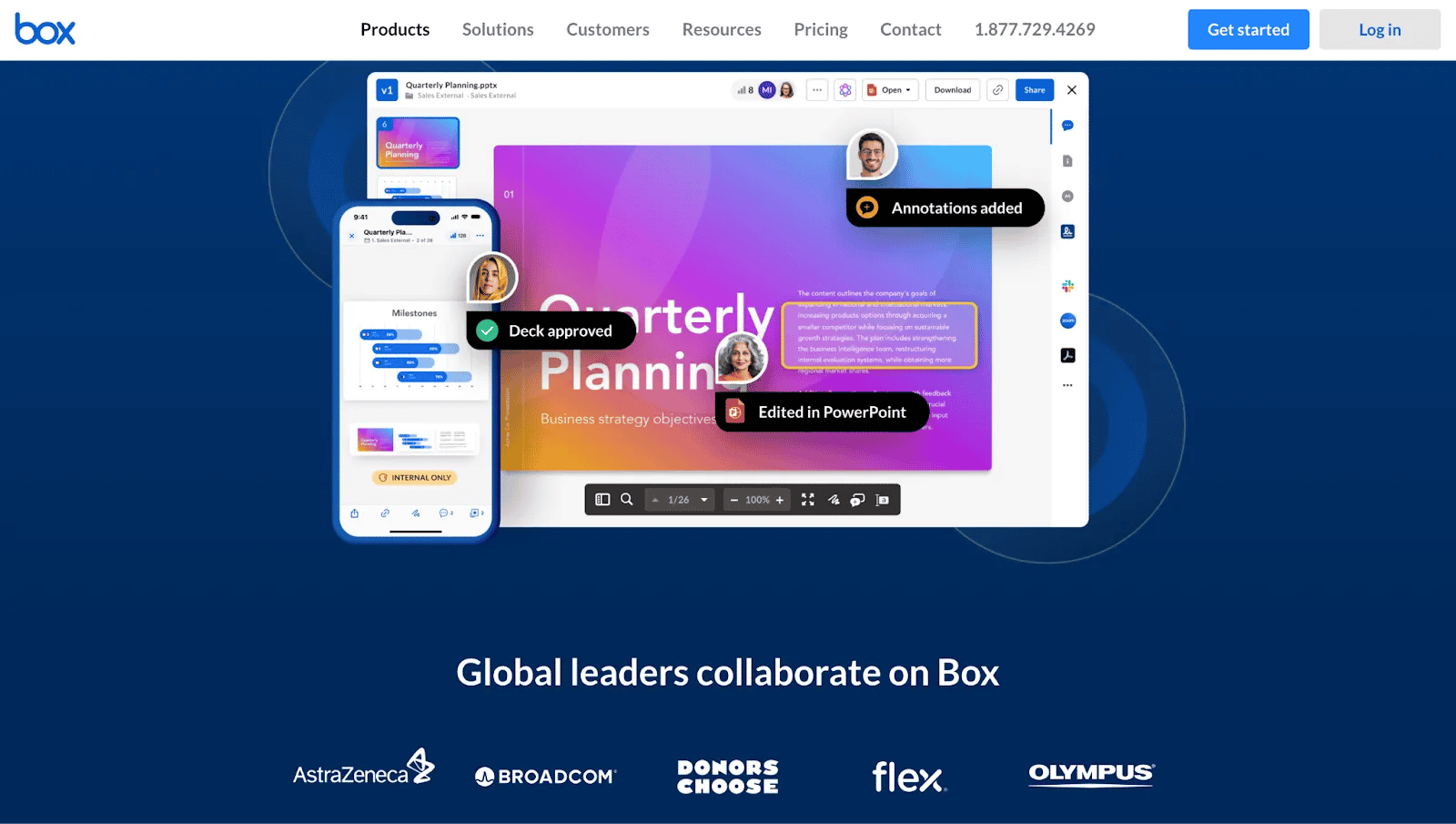
Box is an online collaboration software that allows teams to share and work on documents, images, videos, and other files in a secure environment.
The software has 3 main collaboration tools:
- Box Canvas: a visual whiteboard that lets you visualize and brainstorm ideas for your team’s latest project, host interactive workshops, document your creative ideas, and create mind maps
- Box Notes: a collaborative note-taking and document creation tool that allows teams to edit, comment, and provide feedback in real time
- Box Drive: a desktop application that lets you easily access your Box content directly from your computer's file system
Box also integrates with a wide range of third-party applications, including Microsoft Office, Google Workspace, and Slack.
This makes file sharing and collaboration on your Box content directly within these tools easier and reduces the need to switch between different apps.
Box has 4 pricing tiers for business teams
- Business Starter: US$5 per month per user paid annually
- Business: US$15 per month per user paid annually
- Business Plus: US$25 per month per user paid annually
- Enterprise: US$35 per month per user paid annually
- Enterprise Plus: contact the sales team for a quote
2. Fingerprint for Success
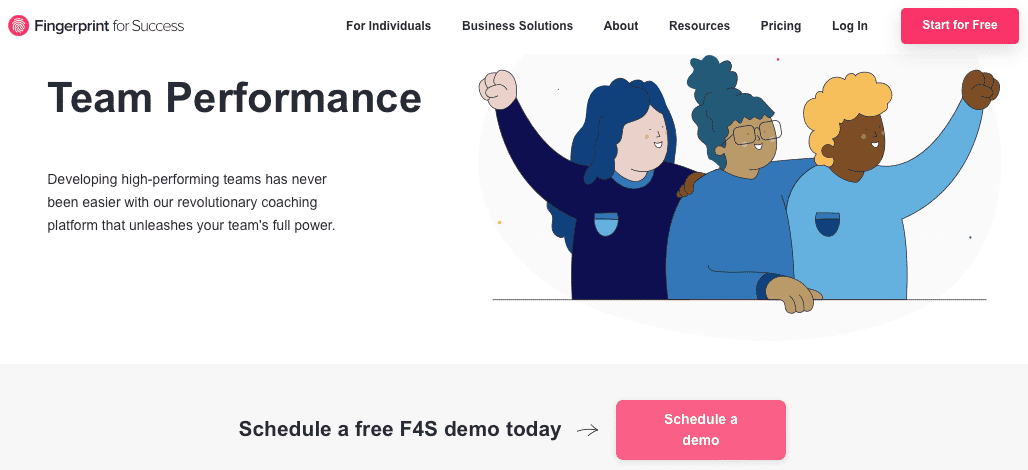
Fingerprint for Success (F4S) is a performance and collaboration technology that improves team dynamics, communication, and wellbeing.
It has a suite of tools and guides for wellbeing, happiness, performance, skills, diversity and inclusion, along with a library of human and AI coaching programs.
The platform is designed to enable team members to understand themselves better: how they make decisions, how they work with others, and how they approach goal setting.
To get started, invite your team to take the free assessment. Your team can log in for as little as 15 minutes a day and get customized data about themselves along with personalized coaching for a wide range of self-improvement goals.
-min.gif)
If you are a team leader, you can use these insights to get a better idea of the psychological make-up of team members, increase collaboration skills, resolve conflict, boost morale, and drive productivity.
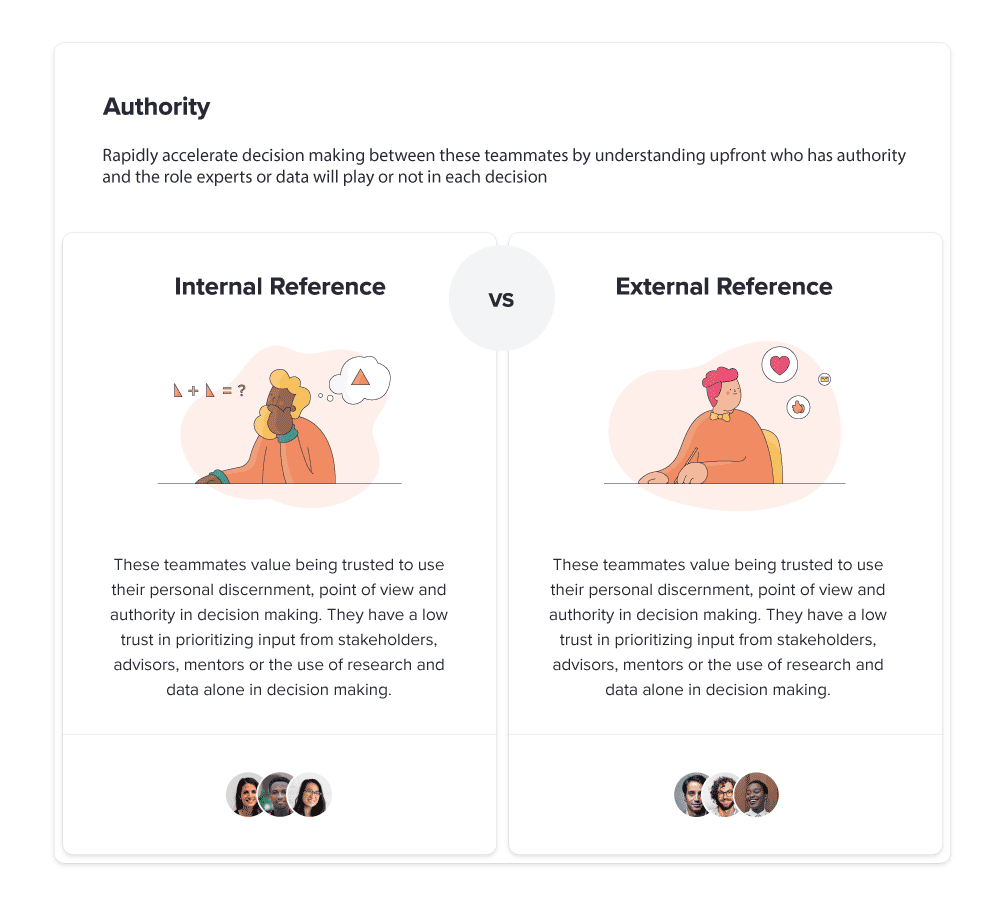
F4S offers free access to individuals and small teams of up to 2-5 employees.
With the free plan, you can access comprehensive assessment tools and AI-powered coaching programs. Small teams can also enjoy all teaming features without any charges.
%20copy.jpg)
If your team has more than five employees, the cost is only US$9.60 per user to access these features. If you are interested in human coaching or require tailored enterprise packages, schedule a demo to explore the options further.
3. Slack
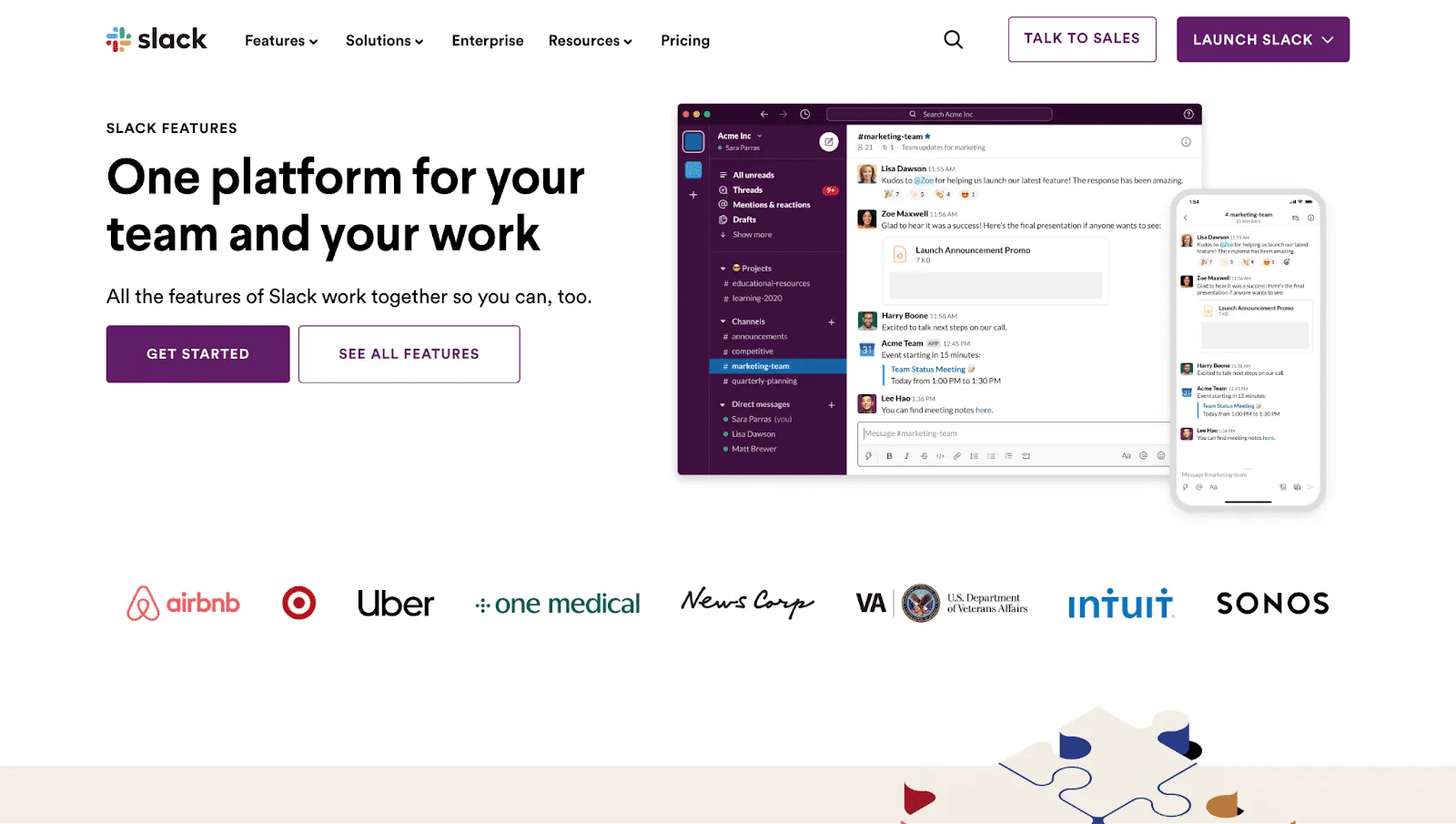
Slack is a popular team collaboration tool and instant messaging platform that facilitates quick and efficient communication.
These conversations are organized into channels, making it easy to discuss specific topics and projects. Team members can also easily share and access files, documents, and media within Slack.
Slack offers collaboration features such as threads, reactions, and mentions. Threads allow for focused discussions within a message, emoji reactions provide quick feedback, and mentions help draw someone's attention to a specific message.
The platform also notifies you of unanswered messages via email if you have been away for a while. It also highlights unresolved messages within threads so you don’t miss them.
The software archives conversations, and you can search for previous messages and files. You can also customize notification settings to receive important updates and alerts. This ensures you stay informed without being overwhelmed.
Slack integrates with a wide range of third-party applications and services. You can connect tools like Google Drive, Trello, Zoom, and many more, allowing you to work within your preferred apps while communicating in Slack.
Slack has 3 pricing plans for teams of different sizes:
- Pro: suited for small teams and costs US$7.25 per user per month when billed yearly, and US$8.75 per month per user when billed monthly
- Business+: suited for small teams and costs US$12.50 per user per month when billed yearly, and US$15 per user per month when billed monthly
- Enterprise Grid: Contact the sales team for a quote
4. Zoom
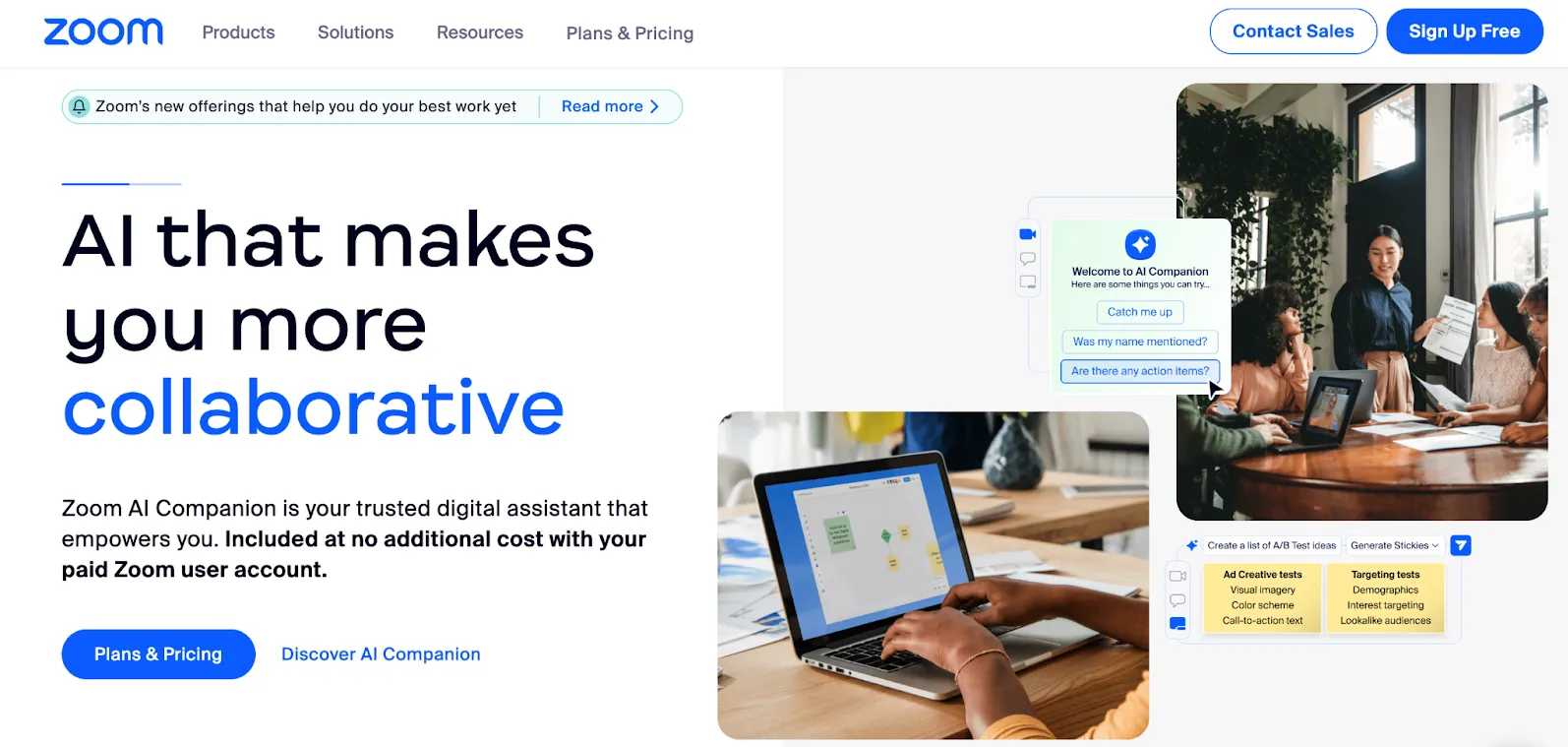
Zoom is one of the most widely-used communication and video conferencing platforms, enabling teams to hold online meetings.
One unique feature of Zoom is its breakout rooms. The meeting host can split the main meeting into smaller, separate sessions, which is especially useful for group discussions, brainstorming, or team activities within a larger meeting.
You can share your screen while using the online video conferencing tool to present documents, slides, or demonstrate software, making it easy to collaborate and explain ideas visually.
Some additional features are the chat feature for text-based communication during meetings and private messaging. Plus, you can record meetings, webinars, and presentations, so team members can revisit discussions or share them with those who couldn't attend.
The team collaboration software also integrates with other tools and services, such as calendar apps and productivity software, to streamline workflows and make it easier to schedule and join meetings.
Zoom has 5 pricing plans for teams of different sizes:
- Free-forever plan
- Pro: US$149.90/year/user, when billed annually
- Business: US$199.90/year/user, when billed annually
- Business Plus: Contact the sales team to get a quote
- Enterprise: Contact the sales team to get a quote
5. Jira
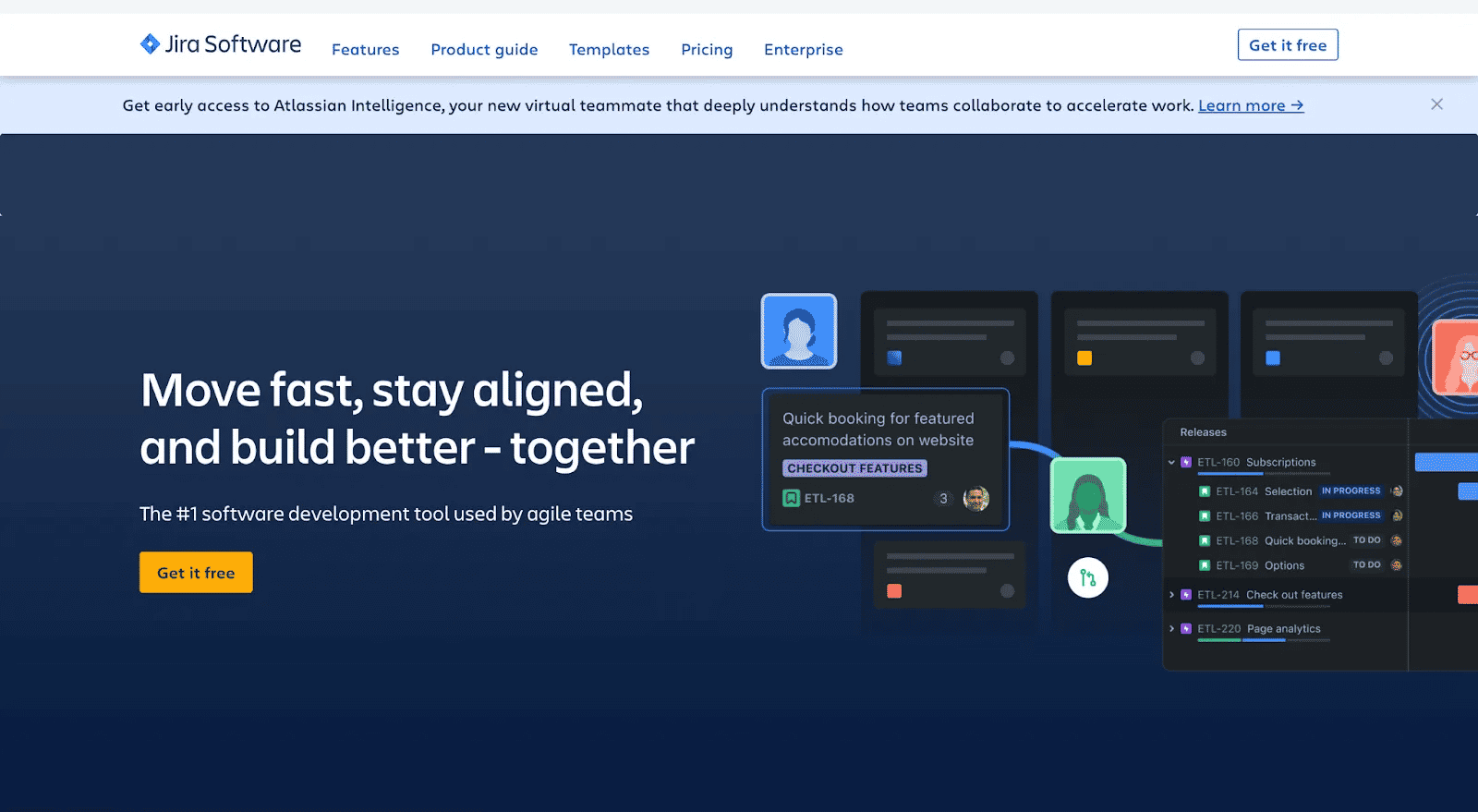
Jira is a popular project and issue tracking software developed by Atlassian.
It is designed primarily for software development teams but is also used by other teams and organizations for project management and issue tracking.
You can create, prioritize, and assign issues to team members. These issues can represent anything that needs to be tracked, such as bugs, feature requests, tasks, and more.
Jira also allows you to define custom workflows to match your team's specific processes. This is valuable for managing tasks through their entire lifecycle and making the collaboration process smoother.
And the software offers features for agile project management for project managers and supports Scrum and Kanban methodologies. It helps teams plan, track, and manage sprints and backlogs effectively.
Jira integrates seamlessly with other Atlassian products like Confluence and Bitbucket, as well as with numerous third-party tools, to provide a comprehensive ecosystem for software development and project management.
Jira has 4 pricing plans:
- A free-forever for up to 10 users
- Standard: US$7.75 per user per month
- Premium: US$15.25 per user per month
- Enterprise: Contact the sales team to get a quote
The best collaboration workspace software
1. Google collaboration software
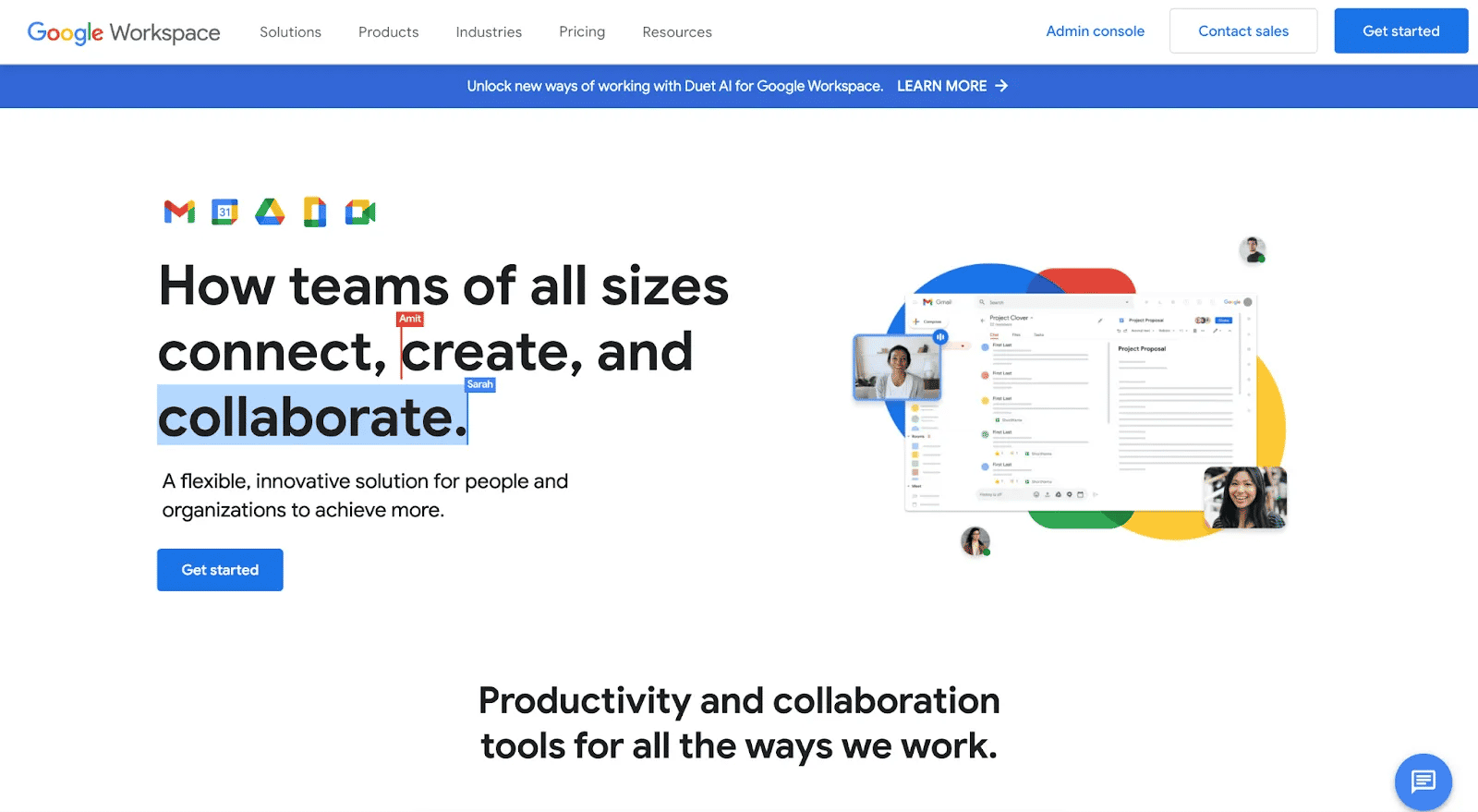
Google Workspace, formerly known as G Suite, is a cloud-based productivity and collaborative workspace. This is one of the most popular collaborative tools.
The all-in-one platform has key features and tools which include:
- Gmail: custom email box with ample storage and spam filtering
- Google Drive: file storage and synchronization service that allows users to store and access different file types from any device with an internet connection
- Google Docs, Google Sheets, and Slides: robust editing tools with document templates that let your team make changes simultaneously
- Google Meet: video calling and collaboration tool for virtual meetings, webinars, and team collaboration
- Google Calendar: scheduling and time management tool that lets you set up meetings and reminders, and share calendars with team members
- Google Chat: chat and messaging tool that facilitates real-time communication, either one-on-one or in groups
- Google Forms: tool for creating and distributing surveys, questionnaires, and forms to gather feedback and information
- Google Sites: tool to build and customize websites easily, making it useful for creating intranet sites, project pages, and internal documentation
- Google Keep: note-taking and organization tool that lets you create and share notes, checklists, and images.
Google Workspace also offers security features, including data encryption, two-step verification, and access controls. Admins can manage user accounts and devices, and control sharing settings.
The all-in-one productivity and collaboration platform has several integrations with apps through the Google Workspace Marketplace. This makes it easy to extend its functionality and tailor it to your specific business needs.
Google Workspace has 4 pricing plans:
- Business Starter: US$6/user/month, when billed yearly
- Business Standard: US$12/user/month, when billed yearly
- Business Plus: US$18/user/month, when billed yearly
- Enterprise: Contact the sales team to get a quote
2. Microsoft 365
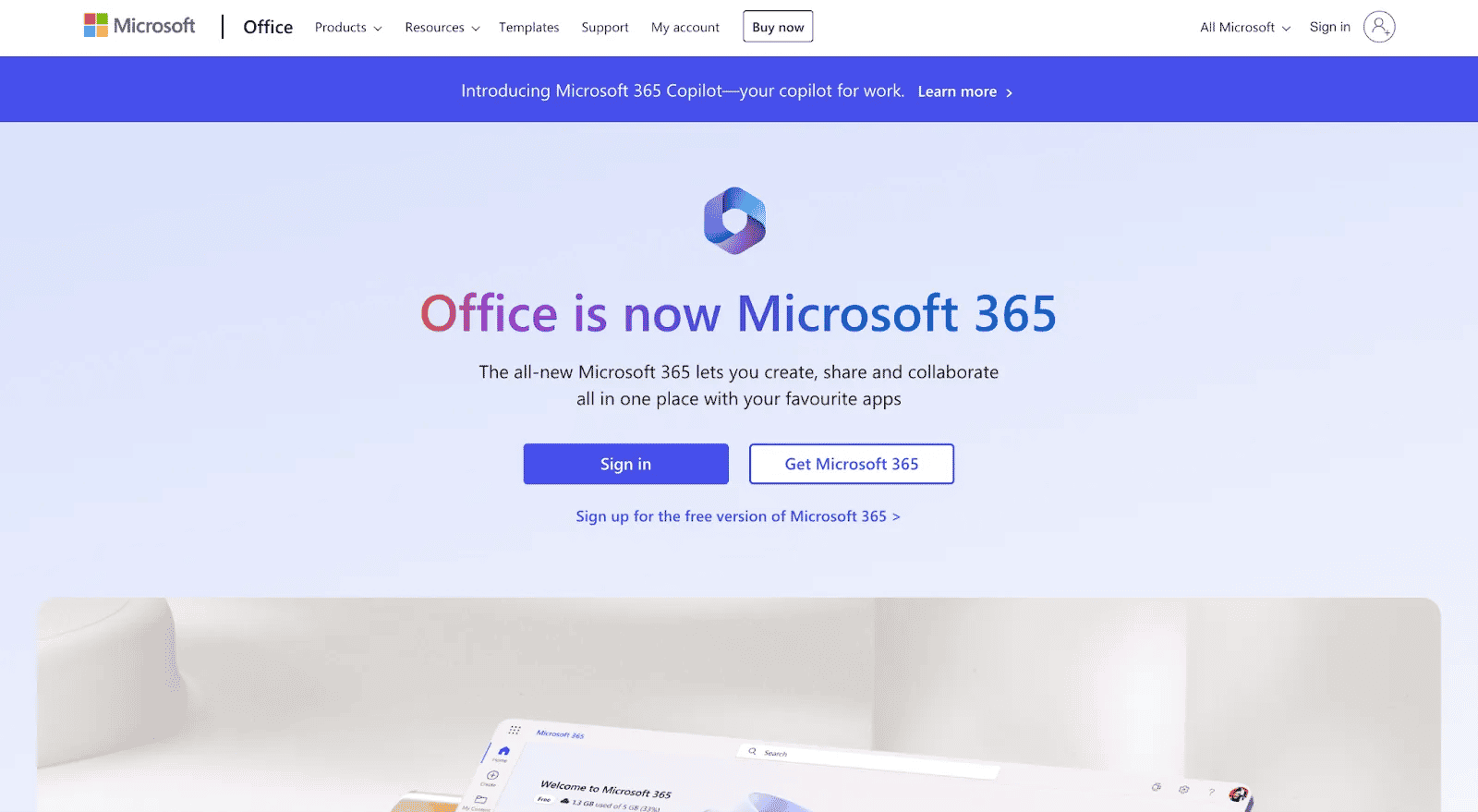
Microsoft 365 (formerly known as Office 365) is a well-known file hosting service.
The cloud-based productivity and online collaboration suite facilitates collaboration between team members include:
- Microsoft Office Apps (Microsoft Word, Excel, PowerPoint, and Outlook): for creating documents, spreadsheets, presentations, and emails
- Email and Calendar: for sending and receiving emails and managing your calendar. It also supports custom email domains
- OneDrive: cloud storage with ample file storage space to store, share, and access different file formats from anywhere the world
- Teams: Microsoft a communication and collaboration platform that offers chat, video conferencing, and file sharing
- SharePoint: a document management and collaboration platform that enables teams to create, share, and collaborate on documents and data
- OneNote: a digital note-taking application for capturing ideas, meeting notes, and drawings
The business collaboration tool provides file security features, including data encryption, threat protection, and identity management. It protects your data and complies with regulatory requirements.
Microsoft 365 has 4 pricing plans for businesses:
- Business Basic: US$6.00/user/month (billed yearly)
- Business Standard: US$12.50/user/month (billed yearly)
- Premium: US$19.80/user/month (billed yearly)
- Apps for Business plan: US$8.25/user/month (billed yearly)
3. Dropbox Business
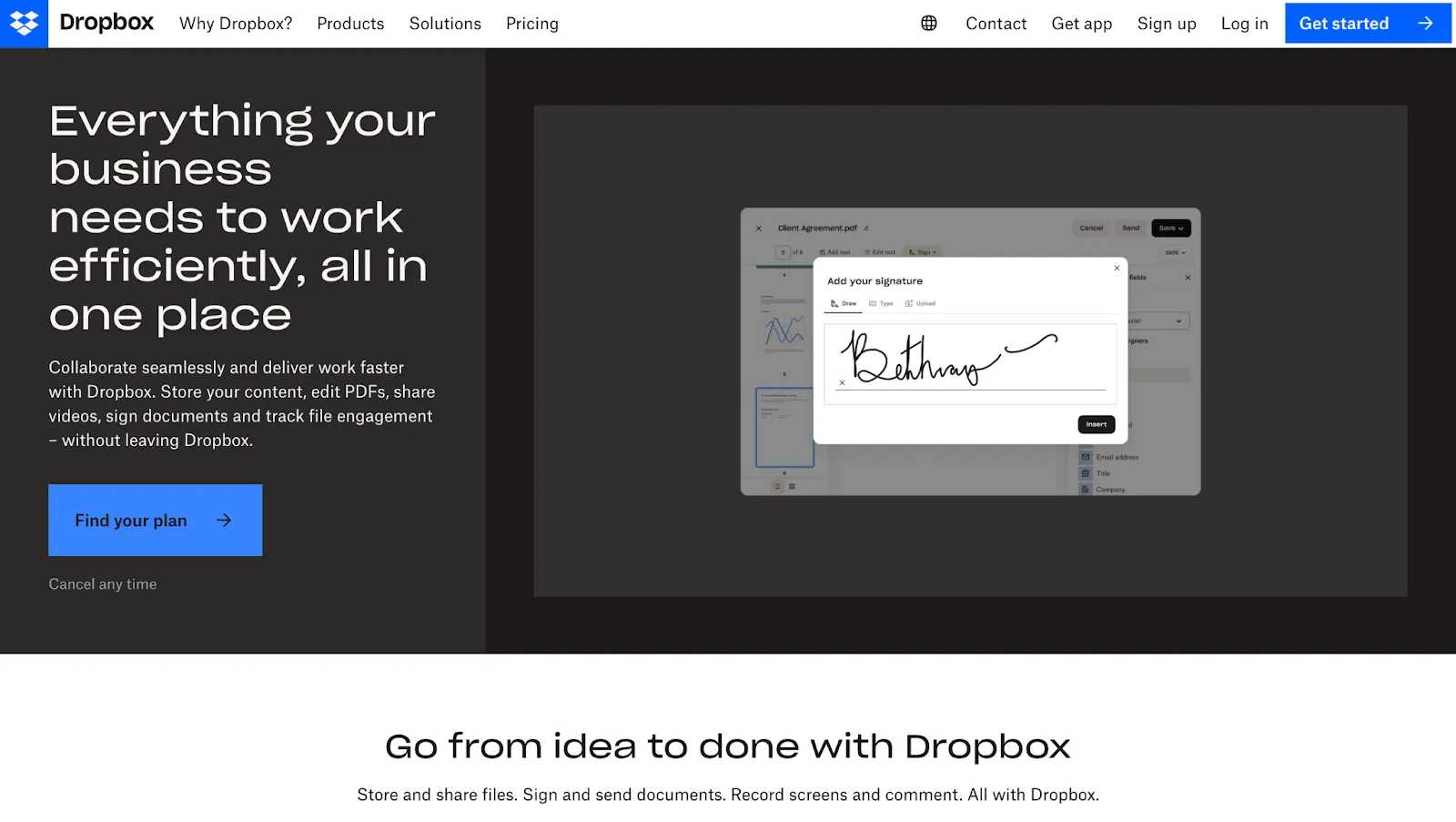
Dropbox Business is a cloud-based file storage and online collaboration tool for businesses and teams.
The real-time collaboration tool suite has a central location for storing and syncing files and documents, so team members can access the latest versions of files from anywhere.
You can also share documents with team members or external partners and multiple users can edit and comment on files simultaneously.
Dropbox has a file recovery feature that allows you to restore deleted files and access previous versions. You can also protect your documents with a password, eSign documents using Dropbox Paper, have meetings using Dropbox Capture, and use Replay to get collaborative feedback and approval on video projects.
The online collaboration platform also integrates with various third-party applications, so you can connect with the tools you already use.
Dropbox Business has 4 pricing plans for businesses:
- Essentials for professionals: US$18.00/month (billed yearly)
- Business for teams: US$20.00/user/month (billed yearly)
- Business Plus for companies: US$26.00/user/month (billed yearly)
- Enterprise: Contact the sales team to get a quote
4. Notion
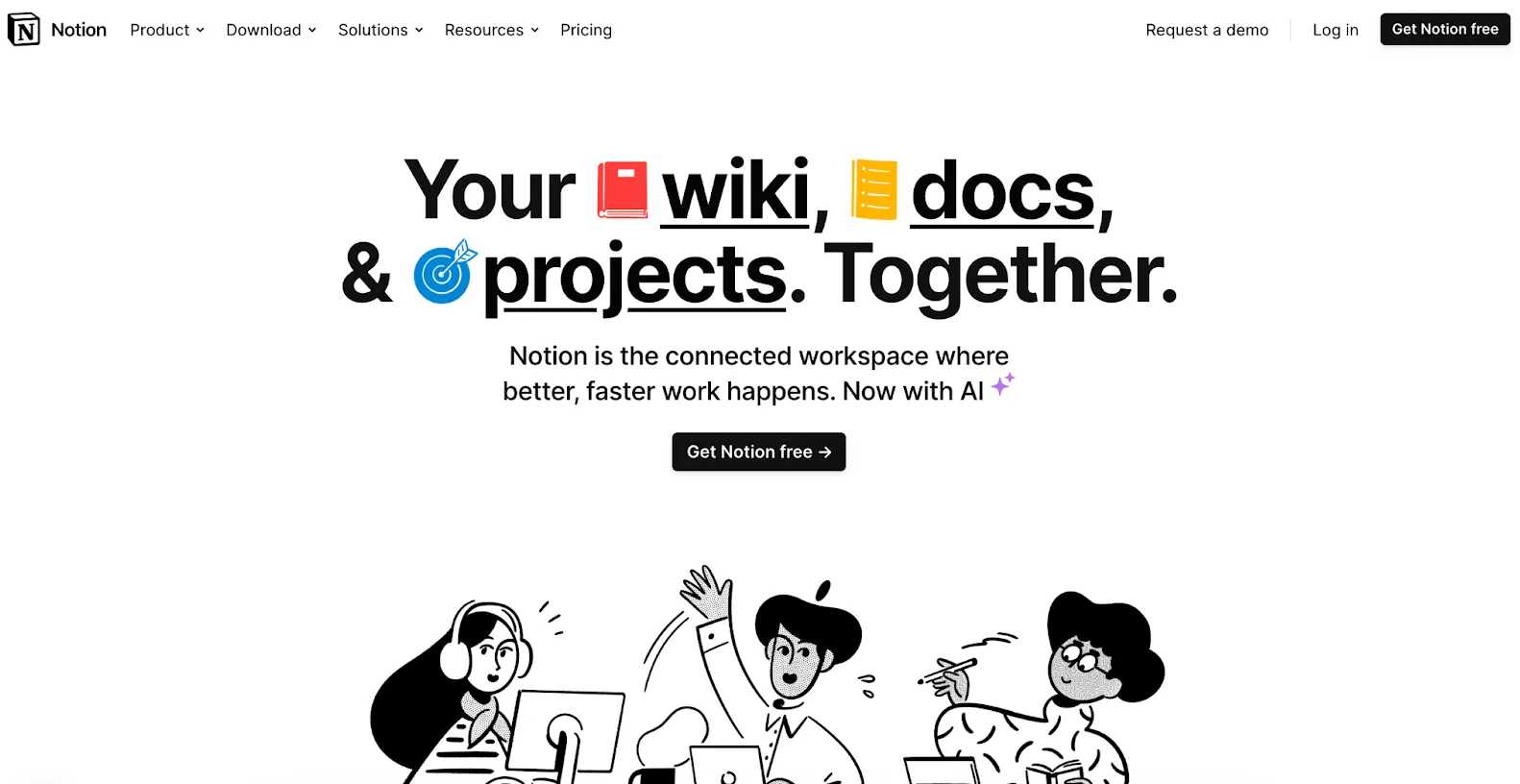
Notion is an all-in-one workspace and collaborative productivity tool that offers business solutions to help individuals, teams, and organizations manage simple and complex projects and crucial tasks.
The platform offers flexible workspaces where you can create and organize content in a variety of ways, including tables, lists, databases, and more.
Notion also has note taking and documentation features where you can create and edit notes, documents, and wikis with ease. Its rich-text editor supports text, images, tables, and multimedia.
Notion includes tools for task and project management. You can create to-do lists, set due dates, and use kanban boards to manage workflows.
Its intuitive interface makes it easy to create databases to organize and track information. Your team can work together on documents and projects simultaneously, leave comments, mention team members, and set permissions.
While Notion doesn't have an extensive library of native integrations, it offers an API that allows for custom, seamless integrations with other tools.
Notion also offers a range of customizable templates for different uses, from project management to personal journals. You can also create custom templates to suit your specific needs.
The software is accessible on various devices and platforms, including web, desktop, and mobile apps.
Notion has 4 pricing plans:
- Free-forever plan
- Plus: US$8.00/user/month (billed yearly)
- Business: US$15.00/user/month (billed yearly)
- Enterprise: Contact the sales team to get a quote
The best whiteboard collaboration software
1. Miro
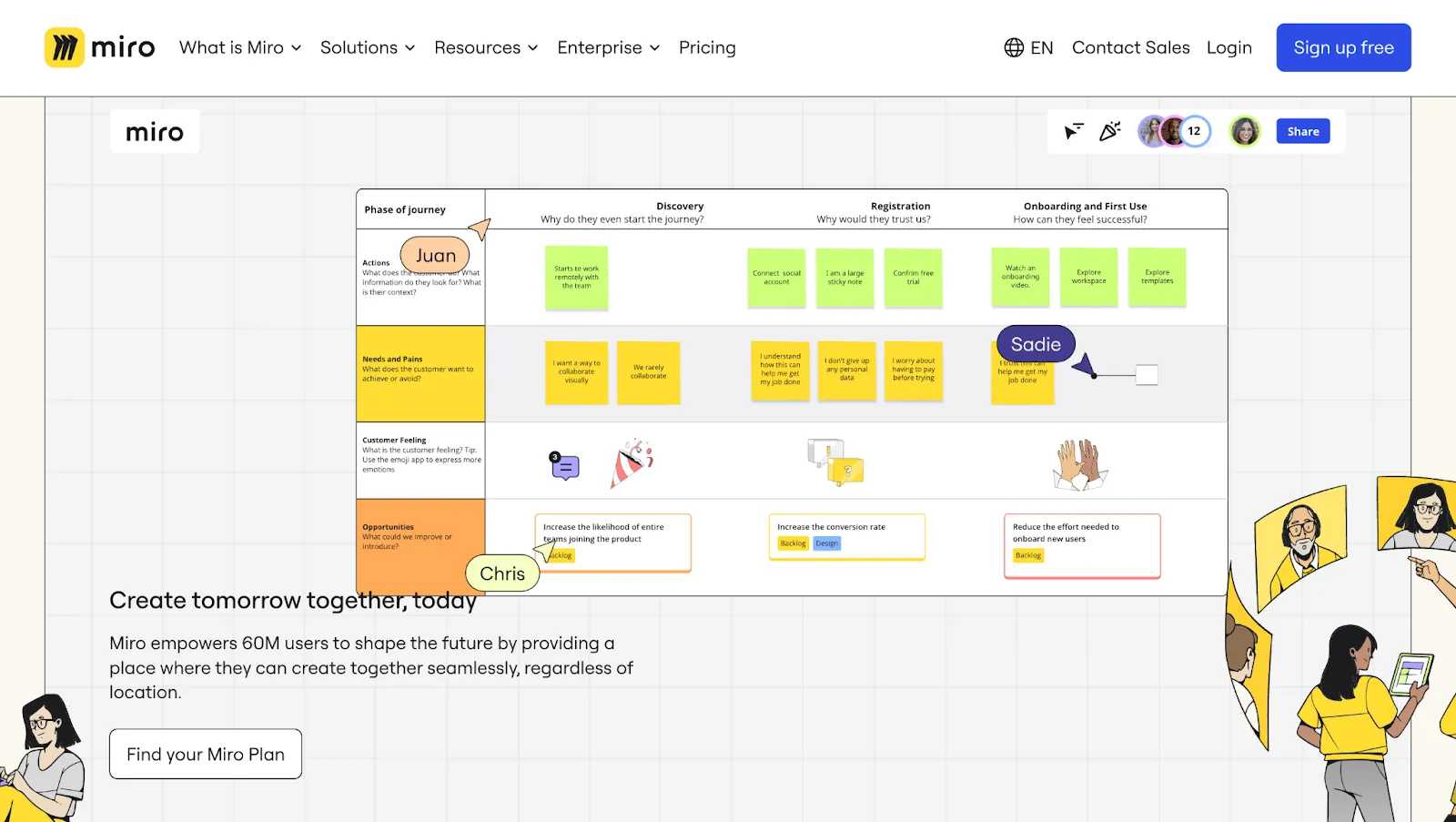
Miro is a whiteboard collaboration platform that lets onsite, hybrid, and remote teams work together online.
It provides a virtual canvas where users can create, visualize, and collaborate on various types of content, such as diagrams, mind maps, flowcharts, sticky notes, drawings, and more.
You can add shapes, sticky notes, images, and other visual elements to your whiteboard with simple drag-and-drop actions. Collaborators can leave comments on the board and mention team members to draw their attention to specific areas.
Miro also has templates for tasks and pre-built frameworks for various purposes, such as agile planning, user story mapping, and mind mapping, which saves time and provides structure for your work.
The tool also integrates with a variety of third-party applications, such as Jira, Trello, Slack, and Google Drive, making it easy to connect your whiteboard with your existing tools.
Miro has 4 pricing tiers:
- Free plan
- Starter: US$8 per member/month billed annually (or US$10 billed monthly)
- Business: US$16 per member/month billed annually (or US$20 billed monthly)
- Enterprise: Contact Miro’s sales team to get a quote
2. Webex Whiteboard
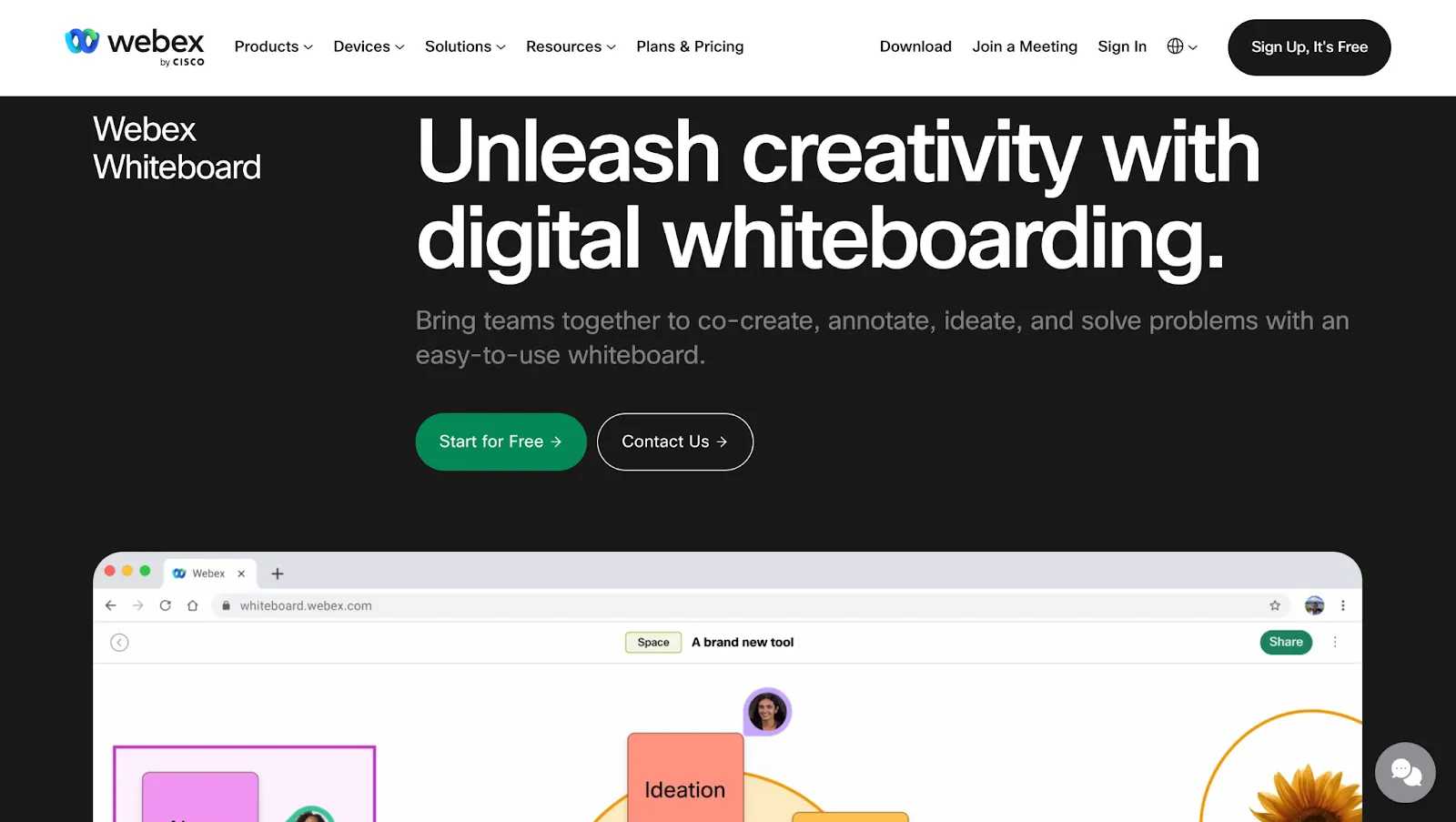
Webex Whiteboard is a digital collaborative whiteboarding tool from Cisco.
It facilitates online and remote teamwork, so creative teams can brainstorm, draw, and collaborate on a shared virtual whiteboard.
The whiteboard provides an interactive canvas where users can draw, write, add shapes, text, and images. It offers a variety of templates to get users started quickly. These templates are designed for different purposes, such as brainstorming, strategic planning, and flowchart creation.
Users can import files, documents, and images into the whiteboard to annotate and collaborate on them. This is useful for reviewing and marking up documents during meetings.
The tool seamlessly integrates with Webex Meetings, letting users initiate a whiteboard session during a video conference or share the whiteboard as a visual aid during the meeting.
Webex Whiteboard also has accessibility features, such as screen reader support and keyboard navigation, to ensure an inclusive experience for all users.
Webex has 4 pricing tiers:
- Free plan
- Webex Meet: US$14.50/license/month billed annually
- Webex Suite: US$25.00/license/month billed annually
- Webex Enterprise: Contact Webex’s sales team to get a quote
3. FigJam
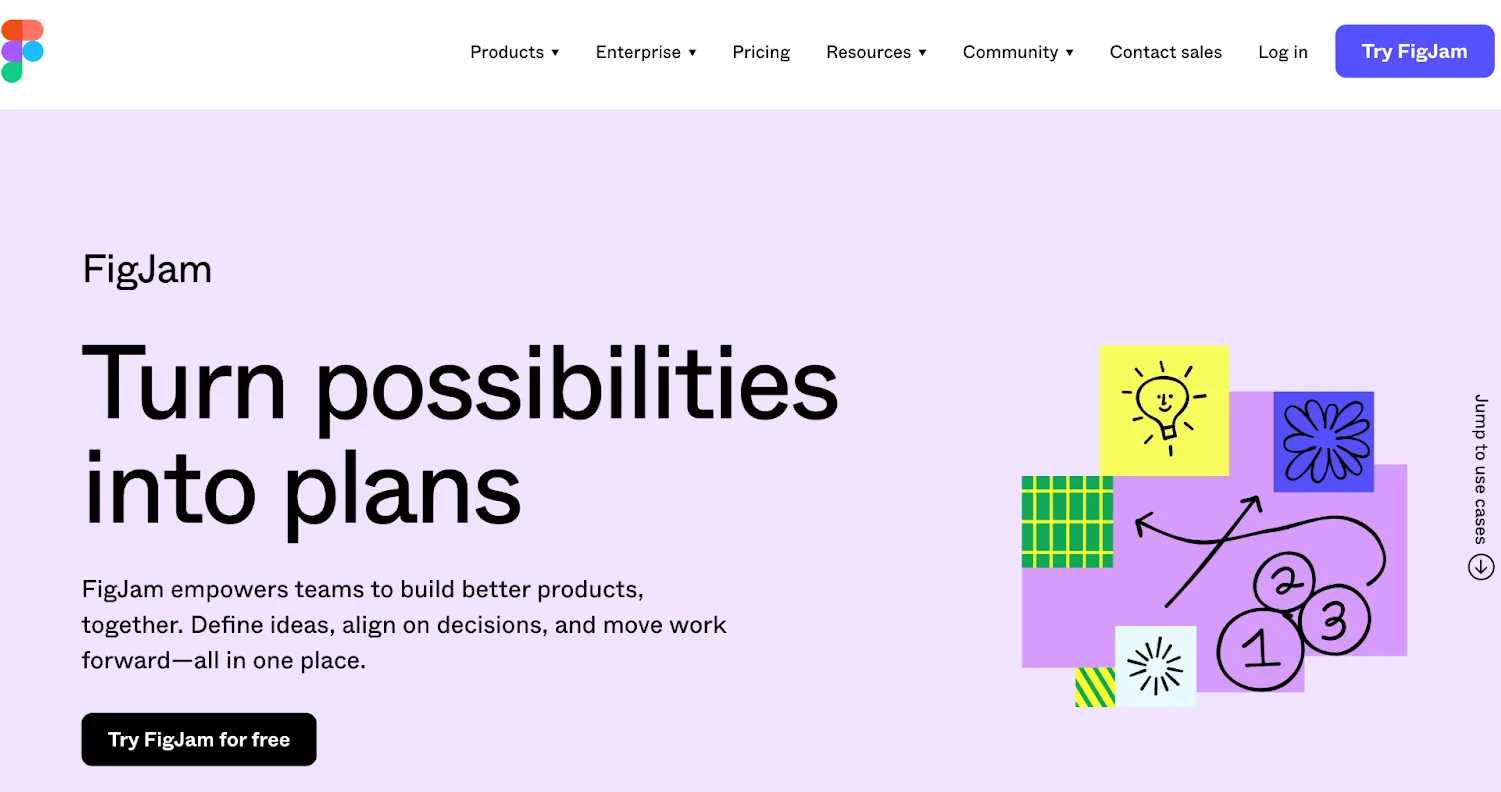
FigJam is a collaborative digital whiteboarding and brainstorming tool developed by Figma. It is designed to facilitate visual collaboration, allowing teams to work together in real-time on digital whiteboards for various purposes.
You can create custom shapes, templates, and assets for reuse across boards, ensuring consistency in your visual work. Collaborators can leave comments and reactions on the board, providing feedback and facilitating communication during the creative process.
FigJam integrates with Figma, allowing you to easily transfer your visual work into Figma for further design and prototyping. This facilitates collaboration between designers.
FigJam has 4 pricing tiers:
- Strater plan, which is free forever
- FigJam Professional: US$3.00/editor/month billed annually
- FigJam Organization: US$5.00/editor/month billed annually
- Enterprise: US$5.00/editor/month billed annually
4. Canva Whiteboard
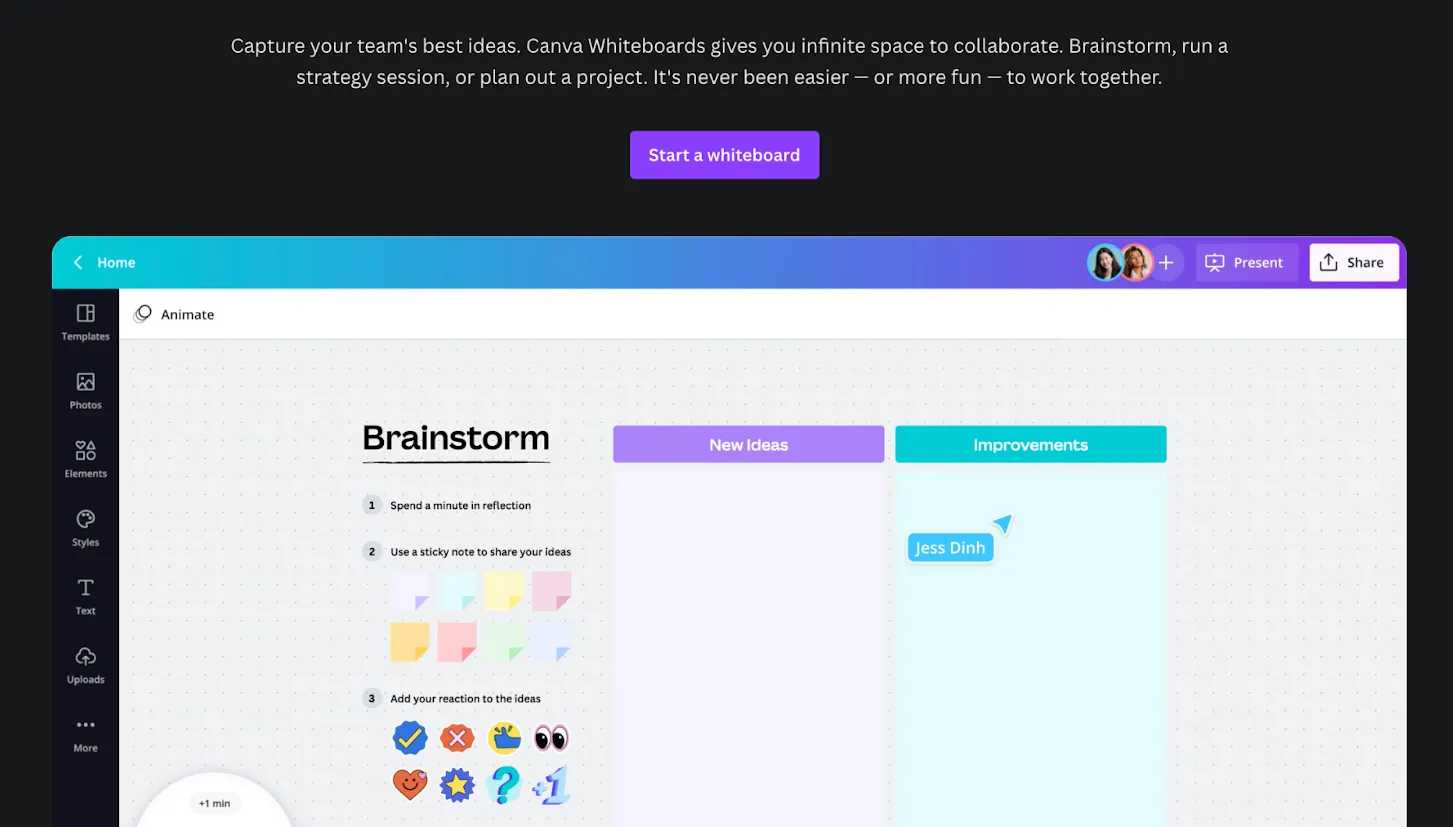
Canva has an online whiteboard tool that allows teams to brainstorm ideas, run strategy sessions, or collaboratively plan for small and larger projects.
The software has a library whiteboard which includes templates you can customize. You can also access Canva’s content library, including sticky notes and graphics to make your whiteboard more interactive.
You can collaborate with team members and those outside your organization, even if they don’t have a Canva account. The software also lets you expand your presentation slides into a whiteboard and import media from Google Drive, Dropbox, or wherever it lives.
Canva Whiteboard is free to use, but if you want to access more features, you can pay for any of its plans:
- Canva Pro: US$14.99/editor/month billed monthly
- Canva for Teams: US$29.99/editor/month billed monthly
5. Lucid Visual Collaboration Suite
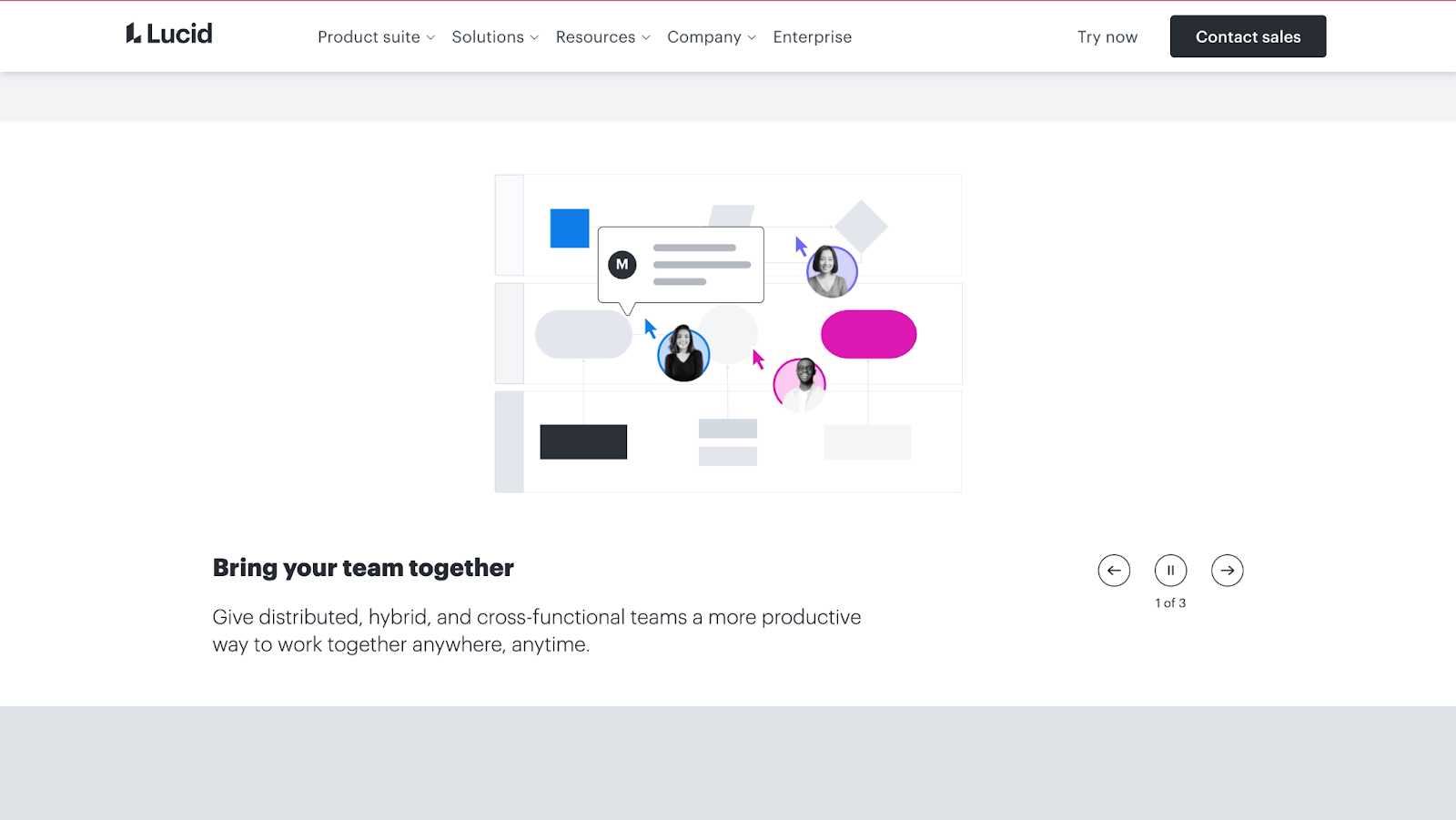
Lucid is a visual collaboration software for enterprise and hybrid teams of all sizes. It has a virtual canvas teams use to brainstorm, plan, and document project plans and everyday tasks.
Lucid has 2 main collaboration products:
- Lucidchart: a cloud-based diagramming tool that allows users to create a wide range of diagrams, including flowcharts, process maps, org charts, wireframes, and more.
- Lucidspark: a virtual whiteboard platform that enables teams to brainstorm, ideate, and collaborate visually.
Both tools let multiple users collaborate in real time, making it a valuable tool for remote teams. You can use templates, sticky notes, and drawing tools to structure and visualize your ideas.
Lucidspark and Lucidchart has 4 individual pricing plans:
- Free
- Individual: US$7.95/month
- Team: US$9.00/user/month
- Enterprise: Access both tools and contact sales to get a quote
The best project management software
1. ClickUp
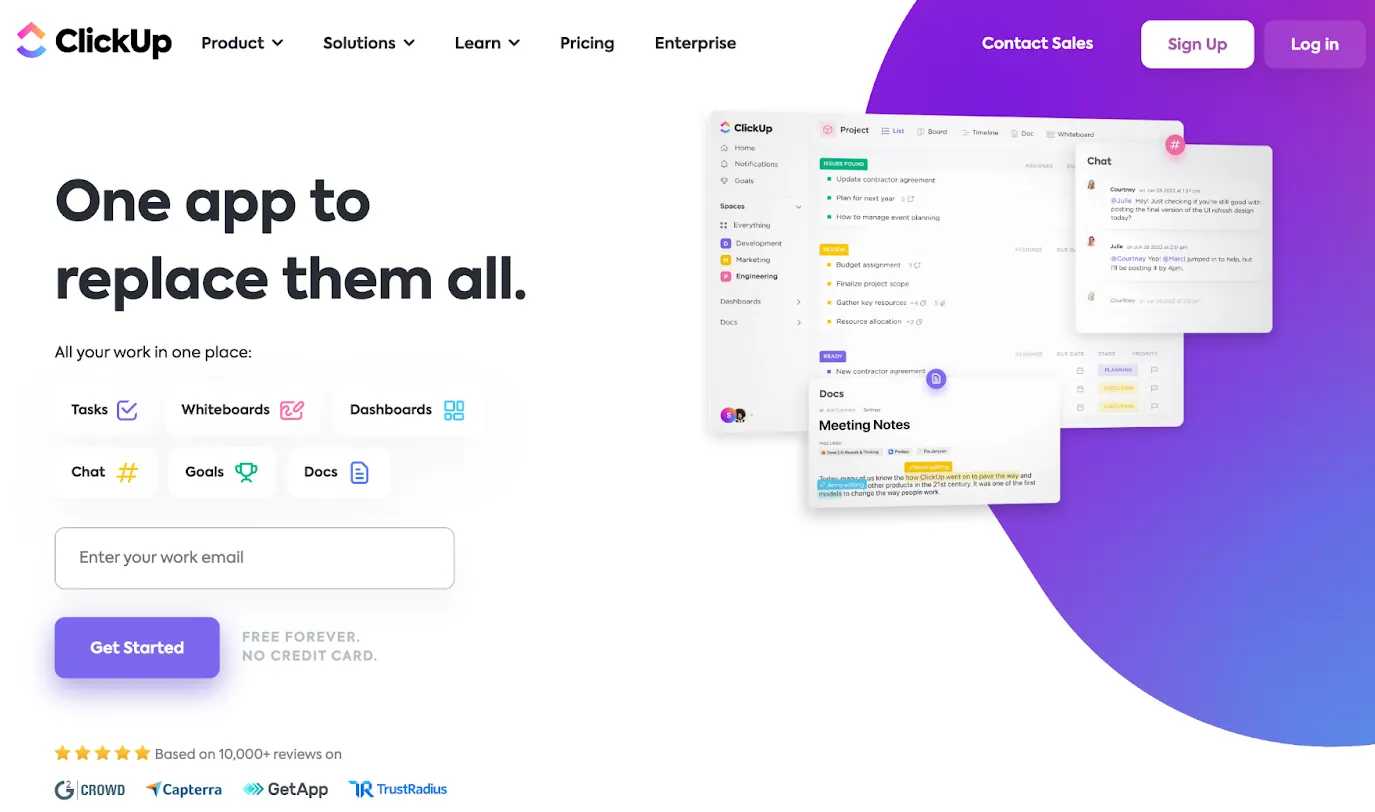
ClickUp is a popular cloud-based project management tool with hundreds of features that help teams and individuals manage ongoing tasks, track unlimited projects, and collaborate better.
Some notable features for project managers and marketing teams (as well as others) include:
- Task Assignment and Project Management: ClickUp allows you to create separate tasks, set due dates, and organize them into ongoing projects. It supports various task views, including lists, editable boards, and calendars, to accommodate different workflow preferences
- Customizable Workspaces: Create customizable workspaces, pre-built templates, folders, and list of items to structure your projects and tasks in a way that suits your team's needs
- Time Tracking: ClickUp offers time and progress tracking features, which lets you track the time spent on tasks and projects.
- Document Sharing and Collaboration: ClickUp includes document sharing, file attachments, and commenting features. Team members can collaborate on tasks and projects by attaching files and leaving comments
- Integrations: ClickUp integrates with a wide range of third-party applications and tools, including Google Workspace, Slack, Trello, and more, allowing users to connect their preferred apps for a seamless workflow
- Custom Fields: ClickUp's customizable fields allow you to add specific information to tasks, such as priorities, labels, custom text, and more
- Workflow Automation: ClickUp offers automation features, allowing you to create custom automation rules to streamline task management and reduce manual work
- Goal Tracking: You can set and track goals and key performance indicators to monitor progress and ensure that projects align with your strategic objectives.
- Reporting and Analytics: ClickUp provides real-time analytics and reporting features to track project performance, team workload, and productivity metrics.
ClickUp is accessible via mobile apps, ensuring you can manage tasks and projects on the go.
ClickUp has 4 pricing plans:
- Free-forever plan
- Unlimited: US$7.00/member/month (best for small teams)
- Business: US$12.00/member/month (best for mid-size teams
- Enterprise: Contact sales to get a quote
2. Monday.com
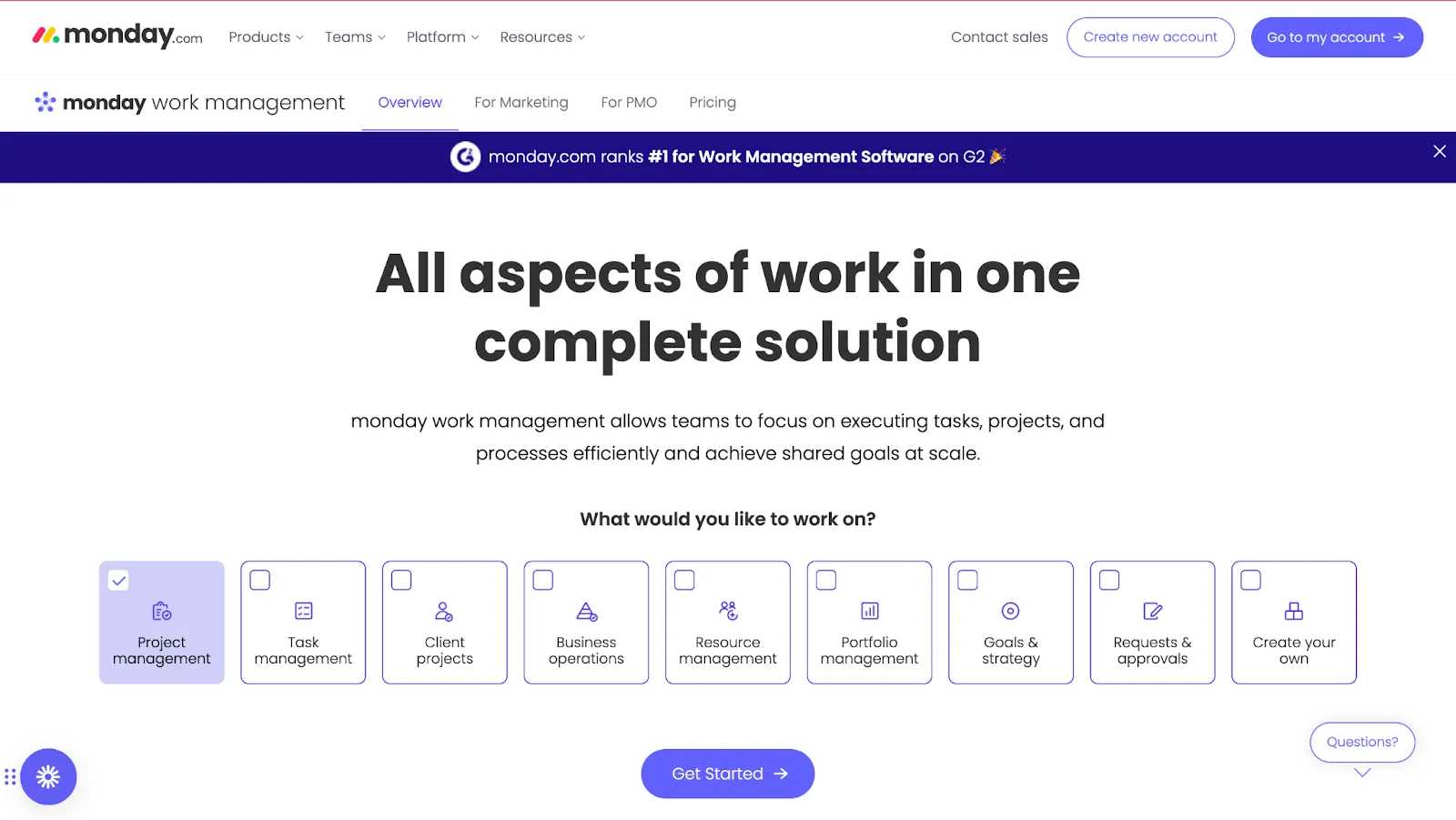
Monday.com is a popular work operating system and team collaboration platform that provides a wide range of features. The feature-rich, customizable collaboration tool helps teams manage projects, such as event planning, employee onboarding, and other tasks.
Some of its main project management features include:
- Workspaces and Boards: Monday.com allows users to create workspaces and boards to organize and manage tasks, projects, and processes
- Visual Workflow: The platform provides an interactive way to manage tasks and projects, making it easy to see the status of work at a glance
- Task and Project Management: Users can create and assign tasks, set due dates, and track progress. The platform offers different views, including lists, timelines, and Kanban boards, to accommodate various project management styles.
- Automation: Monday.com features automation capabilities that help streamline repetitive tasks, such as sending notifications, updating statuses, and assigning work based on triggers
- Customization: Users can customize boards, columns, and task details to match their specific workflows and project requirements
- File Sharing and Collaboration: Monday.com supports file attachments, comments, and integrations with popular file-sharing and communication tools to facilitate collaboration
- Calendar and Timeline View: The platform offers a calendar and timeline view for managing and visualizing project timelines and due dates
- Dashboards: Users can create custom dashboards to consolidate information and monitor progress on key metrics and projects.
- Third-Party Integrations: Monday.com integrates with a variety of third-party applications, such as Google Workspace, Microsoft Office 365, and various other tools to extend its functionality.
Monday.com has 4 individual pricing plans, with a free 14-day trial:
- Basic: US$8/seat/ month, billed annually
- Standard: US$10/seat/ month, billed annually
- Pro: US$16/seat/ month, billed annually
- Enterprise: Contact sales to get a quote
3. Smartsheet
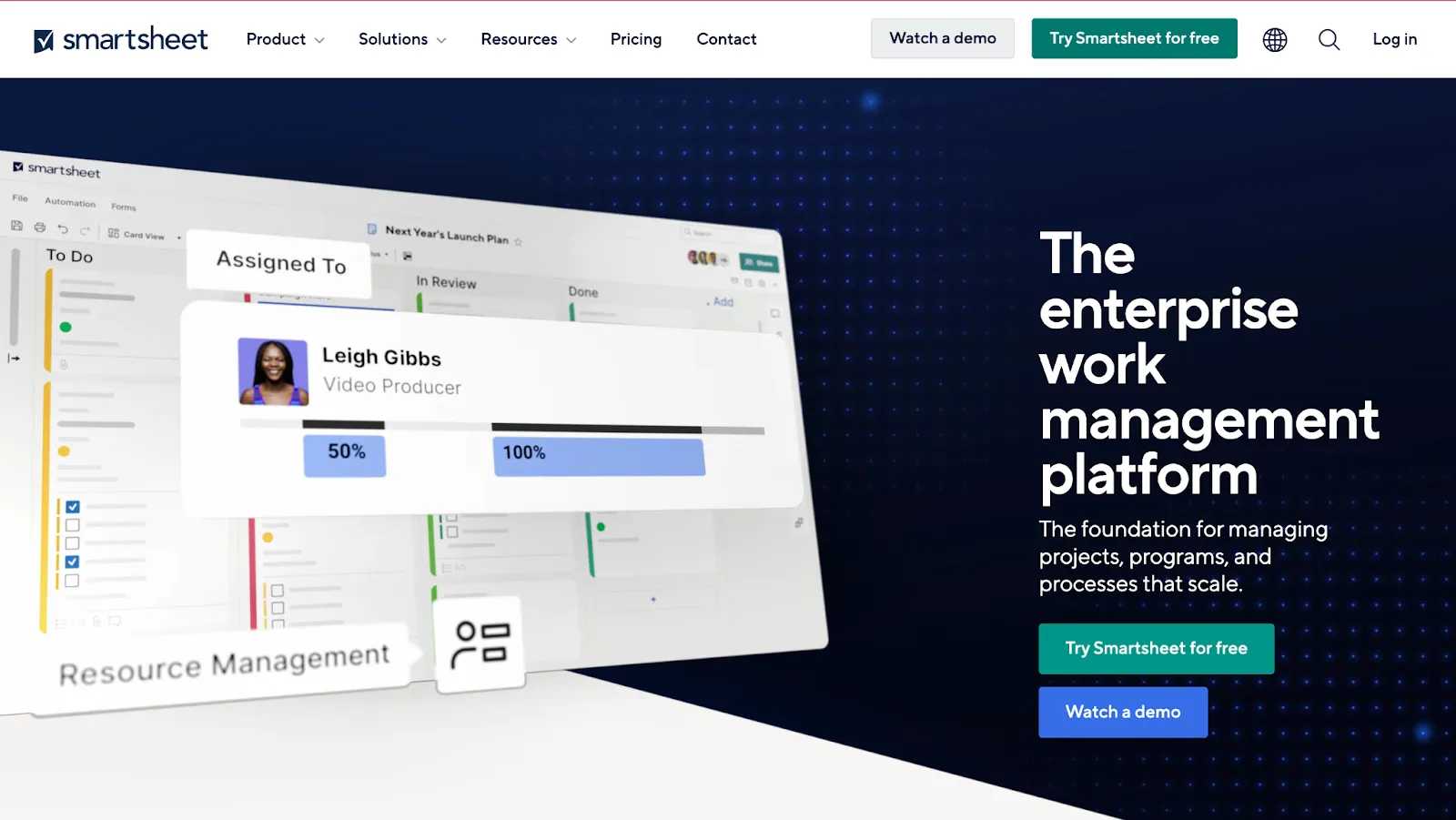
Smartsheet is a cloud-based platform designed for work management and automation. Enterprise teams use it to plan, track, automate manual tasks, and manage various types of work, including projects, tasks, and processes.
Main features include:
- Grids and Sheets: Smartsheet provides grid-like sheets that resemble spreadsheets. Its intuitive user interface lets you organize, track, and manage data and tasks, and customize its grids to suit your specific needs.
- Task and Project Management: Smartsheet offers features for creating tasks, assigning responsibilities, setting due dates, and tracking project progress. Gantt charts, dependencies, and critical path analysis are also supported.
- Automation: Smartsheet's automation capabilities help users streamline repetitive tasks by creating workflows and triggers that automate actions and updates.
- Collaboration and Sharing: Teams can collaborate in real time on sheets, leaving comments, attaching files, and sharing sheets with internal and external collaborators.
- Reports and Dashboards: Smartsheet enables users to create reports and dashboards to visualize and analyze data, providing insights into project performance and progress.
- Forms: Teams can design and share web forms for data collection, enabling external stakeholders to submit information directly into Smartsheet.
- Resource Management: Smartsheet provides tools for resource allocation and workload management to help teams optimize resources and improve project planning.
- Integration with Third-Party Apps: Smartsheet integrates with various third-party applications, such as Microsoft Office 365, Google Workspace, and over 100 other apps, to connect with other tools used by teams.
Smartsheet has 4 pricing plans:
- Free: 1 user and up to 2 editors
- Pro: US$7/user/ month, billed annually
- Business: US$25/user/month, billed annually
- Enterprise: Contact sales to get a quote
4. Asana
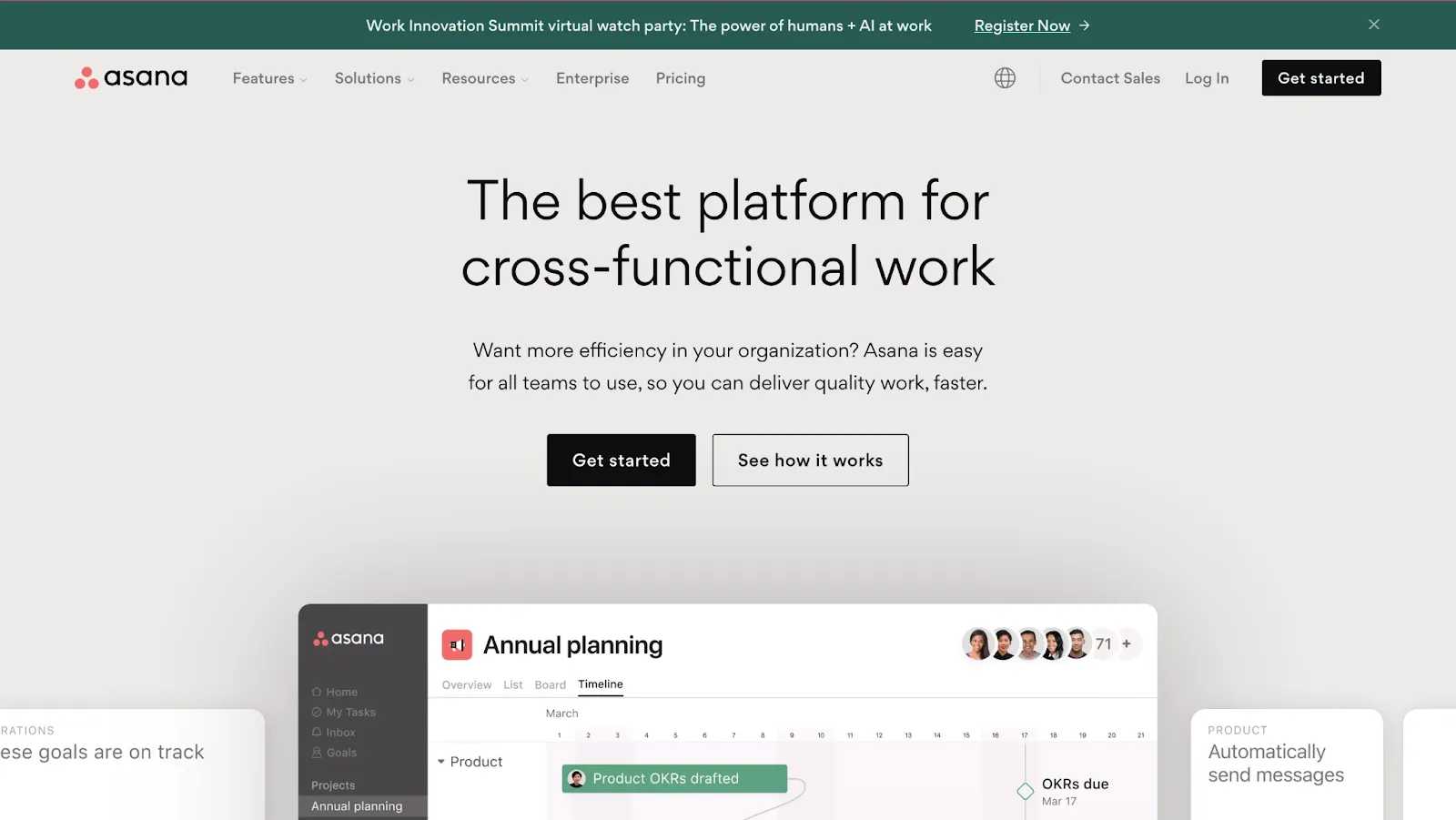
Asana is a widely used cloud-based project and task management tool designed to help product managers and teams plan, track, and manage their work and projects. It speeds up the approval process on projects as everyone can see what’s assigned or not, as well as ideas and completed tasks.
Asana offers various task views, including lists, boards, timelines, and calendars, allowing teams to choose the most suitable format for their workflows.
Users can break down tasks into subtasks and establish task dependencies to visualize project sequences and ensure efficient workflow.
The project management app supports custom fields that allow users to add specific information and attributes to tasks, such as priorities, labels, and custom text. Its automated rules creation features help streamline workflows by triggering actions and updates based on certain criteria.
Teams can attach files, leave comments, and integrate with popular file-sharing and communication tools for efficient collaboration.
Asana also provides progress tracking, task scheduling, and customizable dashboards that allow users to visualize project performance, workload, and task progress. Users can create goals and align projects and tasks with strategic objectives.
The software also integrates with a wide range of third-party applications, such as Google Workspace, Microsoft Office suite, Slack, and more.
Its pricing plans are:
- Basic: which is free forever
- Premium: US$10.99/user/ month, billed annually
- Business: US$24.99/user/month, billed annually
- Enterprise: Contact sales to get a quote
5. Wrike
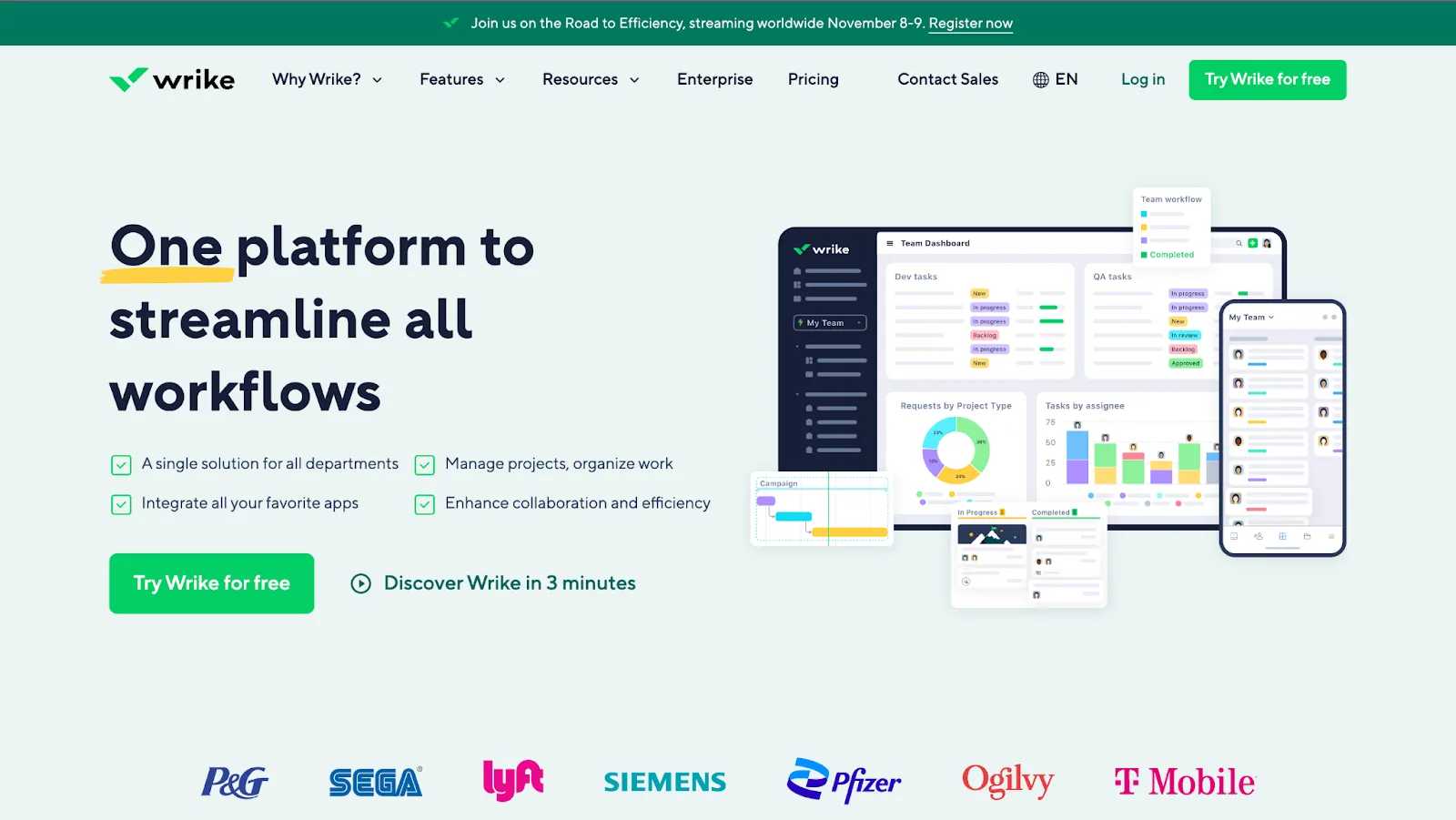
Wrike is a cloud-based project management and collaboration platform that offers a wide range of features to help teams and organizations plan, track, and manage projects and collaboration processes.
The project collaboration software offers various task views, including lists, Kanban boards, Gantt charts, and dashboards, catering to different project management styles and visual preferences.
Users can track time spent on tasks and projects, enabling teams to manage workloads, billable hours, and project budgets.
Wrike also allows teams to create custom workflows, automation, and custom fields to fit specific project requirements, streamlining work processes.
Teams can leave comments, attach files, and integrate with popular cloud storage services, including Google Workspace and Microsoft Office 365. You can also use its marketing insights feature to import and analyze data from different social media networks.
Wrike has 5 pricing plans:
- Free plan: which allows unlimited users
- Team: US$9.80/user/month, billed annually
- Business: US$24.80/user/month, billed annually
- Enterprise: Contact sales to get a quote
- Pinnacle: Contact sales to get a quote
6. Trello
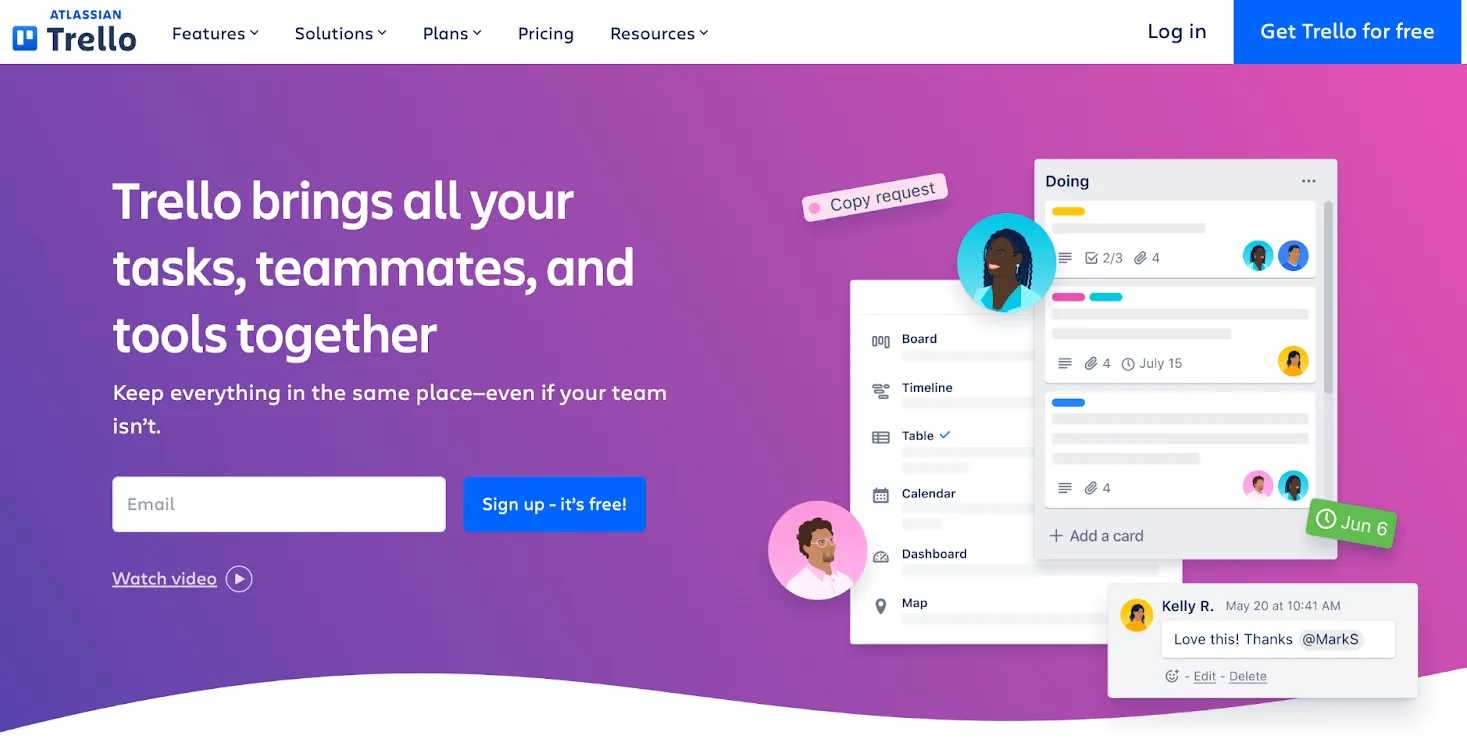
Trello is a popular task management software that lets teams create visual boards and cards to organize, manage, and track unlimited tasks and projects.
Users can create, move, and organize these cards on boards to track work progress. Trello boards serve as project or workspaces, and lists within boards represent stages or columns where cards can be placed.
The premium plan lets you create unlimited boards and unlimited tasks. Cards also have checklists to break down tasks into smaller subtasks, allowing for detailed tracking and completion.
Trello also has a drag-and-drop interface that allows for easy reordering of tasks and projects. Team members can collaborate on cards by leaving comments, attaching files, and mentioning other users.
The online platform offers Power-Ups, including online storage integrations such as Google Drive and team collaboration tools like Slack.
Trello has four pricing plans:
- Free plan
- Standard: US$5.00/user/month billed annually
- Premium: US$10.00/user/month billed annually
- Enterprise: US$17.50/user/month billed annually
The best video editing collaboration software
1. Wipster
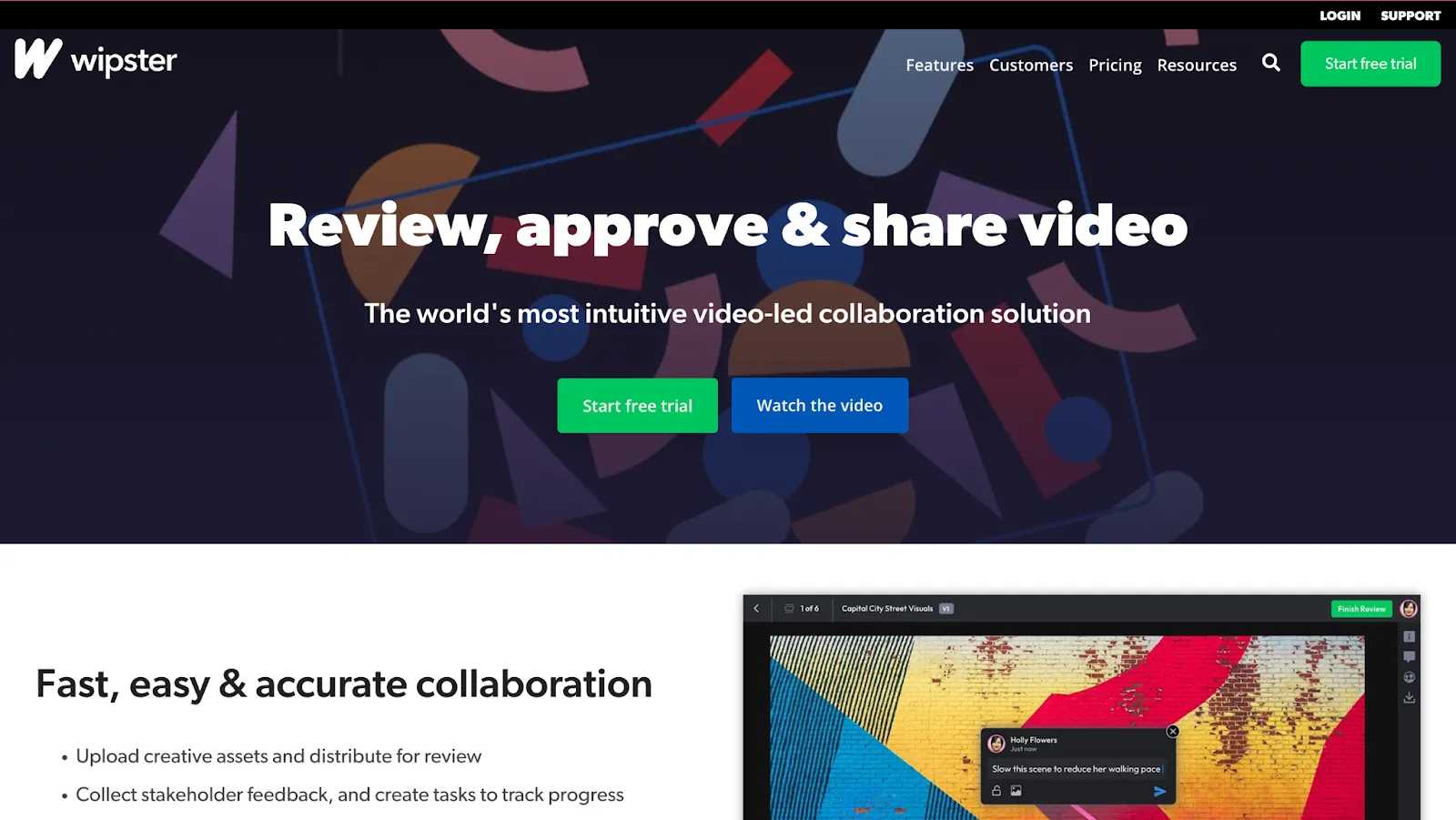
Wipster is a cloud-based video review and creative collaboration platform designed to streamline the video production and review process.
It's tailored for creative professionals, filmmakers, and video production teams who need an efficient way to share, review, and collaborate on video content.
Your team can upload, share, and leave comments, annotations, and feedback directly on the video.
Wipster allows teams to set up approval workflows to ensure video content goes through the necessary review and approval stages. Users can add custom branding to their video review pages, creating a professional and branded environment for clients and stakeholders.
The software integrates with popular video editing software like Adobe Premiere Pro and After Effects, allowing for a seamless workflow from editing to review.
Wipster has 4 pricing plans:
- Free
- Team: US$19.95/user/month
- Multi-team: US$39.95/user/month
- Enterprise: Contact sales to get a quote
2. Frame.io
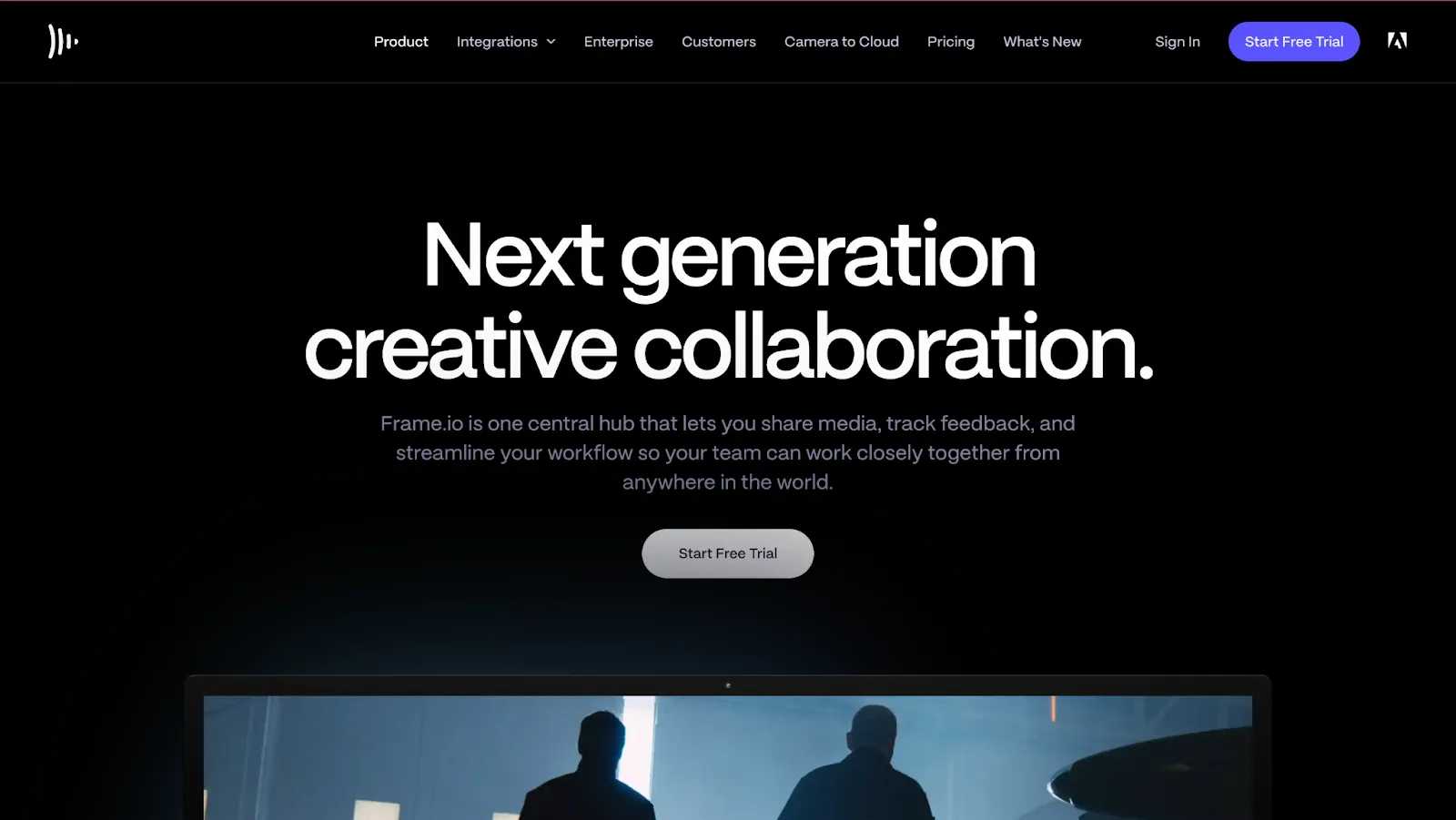
Frame.io is a cloud-based video collaboration platform designed for creative professionals and teams working on video projects.
It streamlines the video production and review process, making it easier for teams to collaborate on video content.
Frame.io provides a central platform for uploading, sharing, reviewing, and collaborating on video content. Team members and stakeholders can leave comments, annotations, and feedback directly on the video timeline.
Reviewers can leave time-stamped comments and annotations, which makes it easy to pinpoint specific moments in the video that require attention or changes.
Frame.io also supports version control, allowing teams to upload new iterations of videos and manage them in one place. This prevents confusion and ensures everyone is working with the latest version.
It offers secure video hosting and sharing capabilities, so you don’t have to send large video files via email or other platforms.
Users can create customizable review and approval workflows to ensure that video content goes through the necessary stages of review and approval.
Frame.io also integrates with popular video editing software like Adobe Premiere Pro, Final Cut Pro X, and DaVinci Resolve, allowing for a seamless workflow from editing to review.
And the platform offers security features, including access controls, share permissions, and encryption to protect sensitive video content.
Frame.io has 3 pricing plans:
- Free
- Professional: US$15.00/month
- Team: US$25.00/user/month
3. Riverside.fm
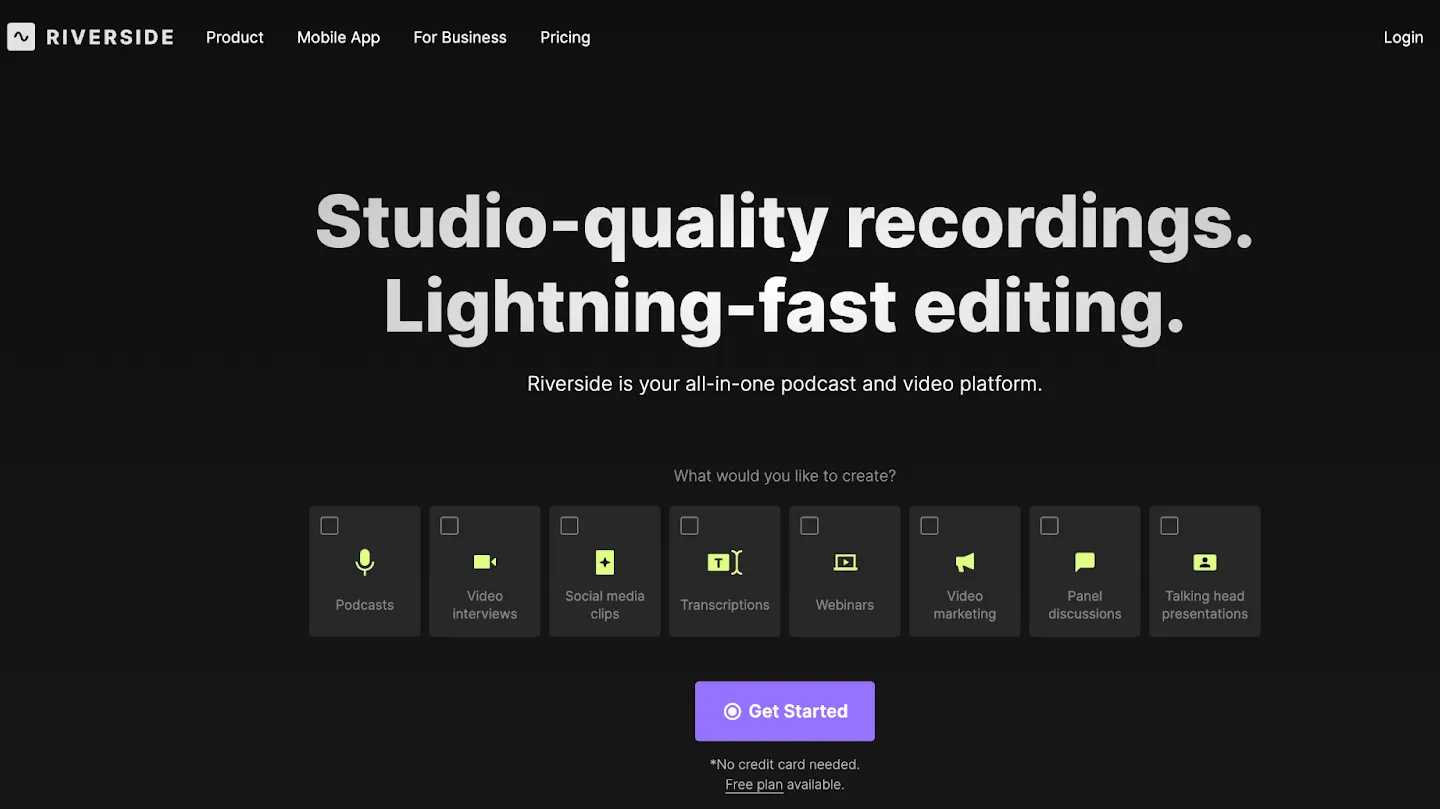
Riverside.fm is a platform designed for high-quality remote podcasts and video recordings. It's specifically tailored for podcasters, content creators, and interviewers who need a reliable and professional solution for recording interviews and podcasts remotely.
Riverside.fm captures content in up to 4K video and lossless audio.
The platform records separate audio and video tracks for each participant, providing the flexibility to edit and enhance the content in post-production.
Riverside.fm automatically backs up audio and video recordings locally on each participant's device. Users can share their screens during recordings, making it easy to showcase visuals or presentations during interviews.
Riverside.fm also provides the option to record both locally and in the cloud. You can export your video recordings directly to YouTube.
The platform integrates with popular post-production tools and platforms, making it easy to edit recorded video content.
Riverside has 4 pricing plans:
- Free
- Standard: US$15.00/month
- Pro: US$24.00/user/month
- Business: Contact sales to get a quote
4. Vimeo
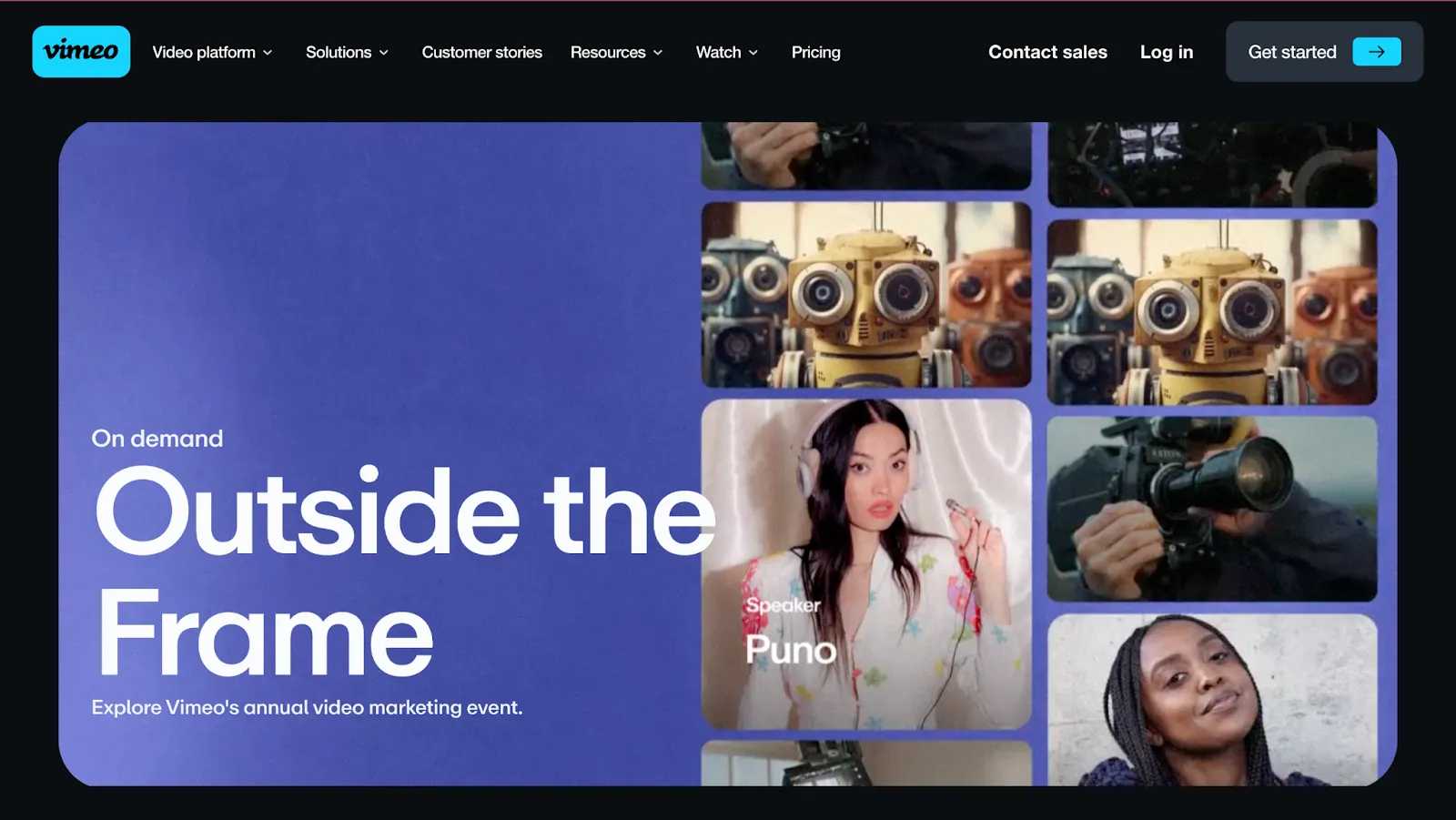
Vimeo is a popular online video platform known for hosting and sharing high-quality video content. It supports 4K and 8K video resolutions, making it a good choice for creative teams who prioritize video quality.
Vimeo provides collaboration tools for teams, allowing multiple users to collaborate on video projects, review content, and offer feedback. Users can customize the appearance of video players to match their branding and style.
Vimeo also offers a range of privacy settings, allowing users to control who can view their videos. Options include password protection features, private links, and domain-level privacy.
The software integrates with a wide range of third-party applications, including video editing software, social media platforms, and marketing tools.
Vimeo has 4 pricing plans:
- Free-forever
- Starter: US$12/seat/month billed annually
- Standard: US$20/seat/month billed annually
- Advanced: US$65/seat/month billed annually
Use F4S collaboration software to improve team performance
Invite your team to take the free F4S assessment to learn what motivates them, their unique strengths, and blind spots. Then use these insights to identify precisely what you (and other team members) need to do to understand, bring out the best in each other, and collaborate effectively.
Recommended program for you:
Coach Marlee (your amazing AI-powered personal coach) will analyse your unique traits and goals to personalize the program so you see results as quickly as possible.
Testimonials

“The Trust Your Gut coaching program with Marlee was simply amazing. It really helped me to reflect on my decision making style in a new light and boosted my confidence. I 200% recommend!”

“I really struggled with the idea and concept of my own power and it was getting in the way of my work, my relationships and my happiness. This program with Marlee has helped me understand why, develop a deeper relationship with my own power and as a result, I'm feeling more confident and competent as ever!”

“I love how practical this coaching is!”

“The Team Building coaching program has helped me gain a deeper understanding of my team and how to best lead, communicate and work with them. As a result, collaboration has become so much easier and we can better utilize our creative differences in our decision making - improving our happiness and performance!“

“Trust Your Gut coaching program helped me build deeper levels of self-esteem and how I valued myself vis-a-vis the greater world. It also taught me courage to believe in my beliefs, and that it is not about success or failure, but that we give it a go, a try”

“I have always found it hard to ‘slow’ down but this helped me to see how I can slow down to speed up”

“I learned to make real progress, take action, review”

“What profound and exciting coaching. Brilliant!”
- https://www.box.com/home
- https://slack.com/intl/en-gb/
- https://zoom.us/
- https://www.atlassian.com/software/jira
- https://workspace.google.com/
- https://www.office.com/
- https://www.dropbox.com/
- https://www.notion.so/
- https://miro.com/
- https://www.webex.com/suite/whiteboard.html
- https://www.figma.com/figjam/
- https://www.canva.com/online-whiteboard/templates/
- https://lucid.co/
- https://clickup.com/
- https://monday.com/
- https://smartsheet.com/
- https://asana.com/
- https://wrike.com/
- https://trello.com/
- https://www.wipster.io/
- https://frame.io/
- https://riverside.fm/
- https://vimeo.com/
Related Articles
What’s your communication style?
Learn how to connect with colleagues and boost workplace motivation.

Name Surname
Position, Company name

Name Surname
Position, Company name

Name Surname
Position, Company name

Name Surname
Position, Company name

Name Surname
Position, Company name

Name Surname
Position, Company name
Your submission has been received!

Hack your wellbeing, productivity and goals
Programs are created by expert coaches & delivered by our incredible A.I. Coach Marlee. Sessions only take 5-15 minutes and are 100% personalized to fit your unique traits and goals.
